The Layers, Channels, and Paths dialogs are very
important tools in the GIMP. These dialogs can be displayed by
selecting Layers & Channels from the Image:Dialogs menu or by typing C-l in the image window and
selecting the appropriate tab. The three dialogs are shown in
Figures
1.3(a), (b), and (c).
Figure 1.3:
The Layers, Channels, and Paths Dialogs
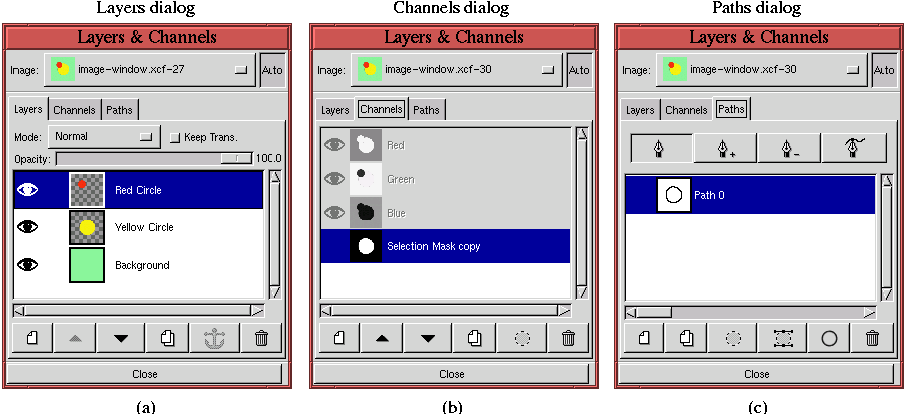 |
The Layers dialog
is discussed in detail in
Section
2.1.1, the Paths dialog in
Section
3.4, and the Channels dialog in
Section
4.1.1.
