This chapter tackles two Samba topics: setting up printers for use with a Samba server and configuring Samba to use or become a Windows Internet Name Service (WINS) server. Samba allows client machines to send documents to printers connected to the Samba server. In addition, Samba can also assist you with printing Unix documents to a printer on a Windows machine. In the first part of this chapter, we will discuss how to get printers configured to work on either side.
In the second half of the chapter, we will introduce the Windows Internet Name Service, Microsoft's implementation of a NetBIOS Name Server (NBNS). As mentioned in Chapter 1,
Learning the Samba, an NBNS allows machines to perform name resolution on a NetBIOS network without having to rely on broadcasts. Instead, each machine knows exactly where the WINS server is and can query it for the IP addresses of other machines on the network.
A printer attached to the Samba server shows up in the list of shares offered in the Network Neighborhood. If the printer is registered on the client machine and the client has the correct printer driver installed, the client can effortlessly send print jobs to a printer attached to a Samba server.
Figure 7.1 shows a Samba printer as it appears in the Network Neighborhood of a Windows client.
To administer printers with Samba, you should understand the basic process by which printing takes place on a network. Sending a print job to a printer on a Samba server involves four steps:
-
Opening and authenticating a connection to the printer share
-
Copying the file over the network
-
Closing the connection
-
Printing and deleting the copy of the file
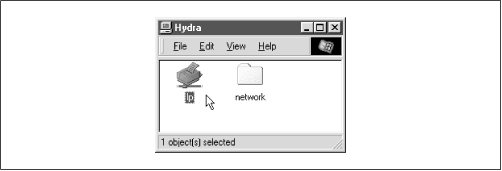
When a print job arrives at a Samba server, the print data is temporarily written to disk in the directory specified by the
path option of the printer share. Samba then executes a Unix print command to send that data file to the printer. The job is printed as the authenticated user of the share. Note that this may be the guest user, depending on how the share is configured.
