Next, select the Protocols tab in the Network dialog box, and look to see if you have the TCP/IP protocol installed, as shown in
Figure 3.18.
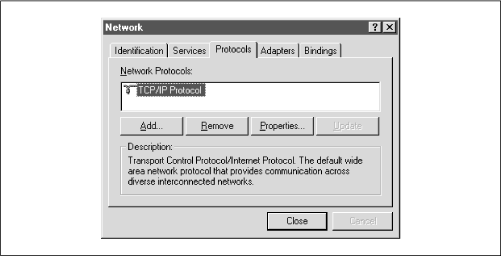
If the protocol is not installed, you need to add it. Press the Add button, which will display the Select Network Protocol dialog box shown in
Figure 3.19. Unlike Windows 95/98, you should immediately see the TCP/IP protocol as one of the last protocols listed.
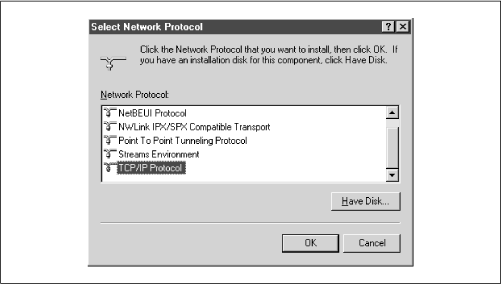
Select TCP/IP
as the protocol and confirm it. If possible, install only the TCP/IP protocol. You usually do not want NetBEUI installed because this causes the machine to look for services under two different protocols, only one of which is likely in use.[]
