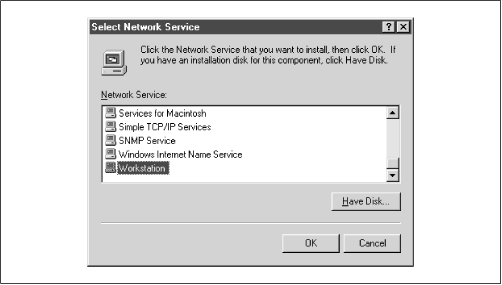After installing TCP/IP, press the Services tab in the Network panel and check that you have a Workstation service, as shown at the end of the list in
Figure 3.20.
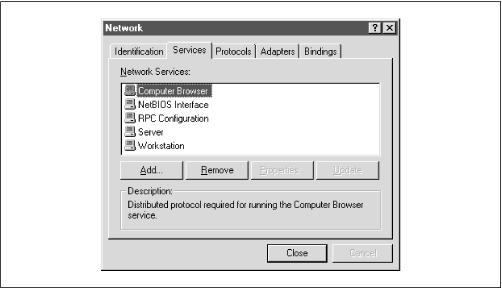
This service is actually the Microsoft Networking Client, which allows the machine to access SMB services. The Workstation service is mandatory. The service is installed by default on both Windows NT Workstation 4.0 and Server 4.0. If it's not there, you can install it much like TCP/IP. In this case you need to press the Add button and then select Workstation Service, as shown in
Figure 3.21.