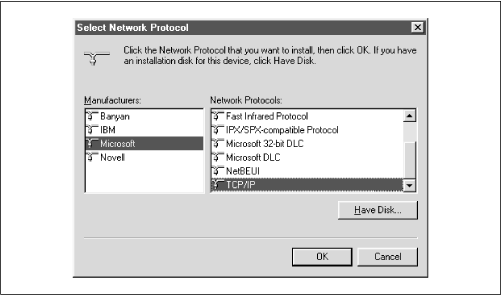If you don't see TCP/IP listed at all, you'll need to install the protocol. If you already have TCP/IP, skip this section, and continue with the section
Section 3.1.3, Setting Your Name and Workgroup ," later in this chapter.
Installing TCP/IP isn't difficult since Microsoft distributes its own version of TCP/IP for free on their installation CD-ROM. You can add the protocol by clicking on the Add button below the component window. Indicate that you wish to add a specific protocol by selecting Protocol and clicking Add... on the following dialog box, which should look similar to
Figure 3.6.
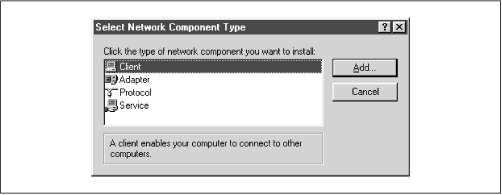
After that, select the protocol TCP/IP from manufacturer Microsoft, as shown in
Figure 3.7, then click OK. After doing so, you will be returned to the network dialog. Click OK there to close the dialog box, upon which Windows will install the necessary components from disk and reboot the machine.