If you have more than one networking device (for example, both an Ethernet card and a dialup networking modem), each appropriate hardware device should be "linked" to the TCP/IP protocol with an arrow, as shown in
Figure 3.8. Select the TCP/IP protocol linked to the networking device that will be accessing the Samba network. When it is highlighted, click the Properties button.
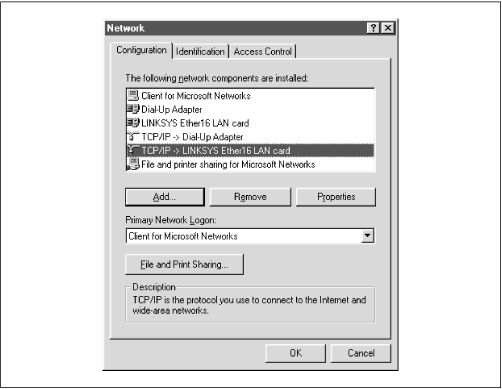
After doing so, the TCP/IP Properties panel for that device is displayed, as shown in
Figure 3.9.
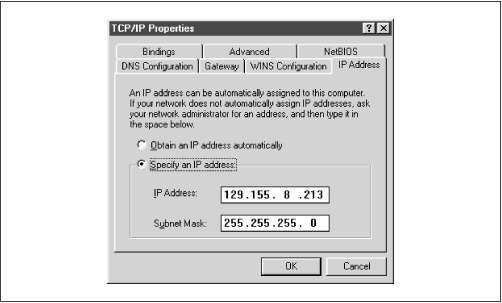
There are seven tabs near the top of this panel, and you will need to configure four of them:
-
IP address
-
DNS configuration
-
WINS configuration
-
Bindings
