The next thing we need to do is make sure we have the TCP/IP networking protocol set up correctly. To do this, double-click on the Network icon in the Control Panel. You should see the network configuration dialog box, as shown in
Figure 3.5.
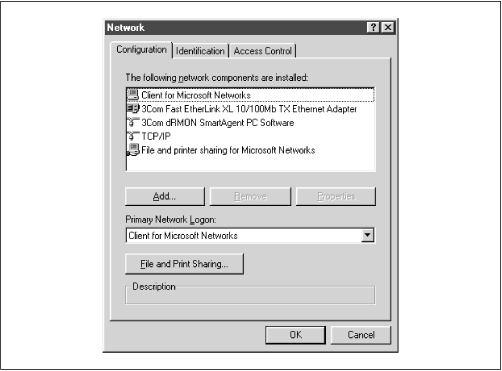
Microsoft networking works by binding specific protocols, such as IPX or TCP/IP, to a specific hardware device, such as an Ethernet card or a dialup connection. By routing a protocol through a hardware device, the machine can act as a client or server for a particular type of network. For Samba, we are interested in binding the TCP/IP protocol through a networking device, making the machine a client for Microsoft networks. Thus, when the dialog box appears, you should see at least the Client for Microsoft Networks component installed on the machine, and hopefully a networking device (preferably an Ethernet card) bound to the TCP/IP protocol. If there is only one networking hardware device, you'll see the TCP/IP protocol listed below that device. If it appears similar to
Figure 3.5, the protocol is bound to the device.
You may also see "File and printer sharing for Microsoft Networks," which is useful. In addition, you might see NetBEUI or Novell Networking, which are standard with Windows installations but undesirable when TCP/IP is running. Remove NetBEUI if you possibly can - it's unnecessary and makes debugging Windows browsing difficult. If you don't have any Novell servers on your network, you can remove Novell (IPX/SPX) as well.
