Using dockable/floating windows
Some windows in OpenOffice.org, such as the Navigator and the Styles and Formatting window, are dockable. You can move, resize, or dock them to an edge.
|
To dock a window, do one of the following:
-
Click on the title bar of the floating window and drag it to the side until you see the outline of a box appear in the main window (see Figure 13) and then release the window. This method depends on your system’s window manager settings, so it may not work for you.
-
Hold down the Control key and double-click on a vacant part of the floating window to dock it in its last position. If that does not work, try double-clicking without using the Control key.
To undock a window, hold down the Control key and double-click on a vacant part of the docked window.
|
Notes
|
The Styles and Formatting window can also be docked or undocked by using Control+ double-click on the gray area next to the icons at the top of the window.
|
|
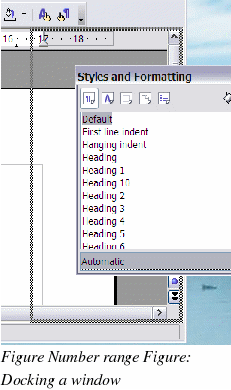
|
