Changing document views
OpenOffice.org has several ways to view a document: Print Layout, Web Layout, Full Screen, and Zoom. You can select these choices on the Viewmenu. The only document view option with a submenu is Zoom. When you choose View > Zoom, the following dialog box appears.
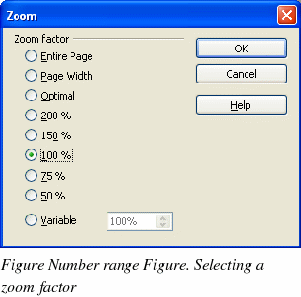
-
Entire Page: Displays the entire page on the screen (text may be too small to read).
-
Page Width: Displays the complete width of the document page. The top and bottom edges of the page may not be visible.
-
Optimal: Resizes the display to fit the width of the text in the document.
-
200%: Displays the document at two times its actual size.
-
150%: Displays the document at one and a half times its actual size.
-
100%: Displays the document at its actual size.
-
75%: Displays the document at 75% of its actual size.
-
50%: Displays the document at half of its actual size.
-
Variable: Enter the zoom factor (percentage) at which you want to display the document.
