With Windows 95/98, this can be done by raising the Network configuration dialog in the Windows Control Panel and selecting the Properties for "Client for Microsoft Networks." At this point, you should see a dialog box similar to
Figure 6.4. Select the "Logon to Windows Domain" checkbox at the top of the dialog box, and enter the workgroup that is listed in the Samba configuration file as the Windows NT domain. Then click on OK and reboot the machine when asked.
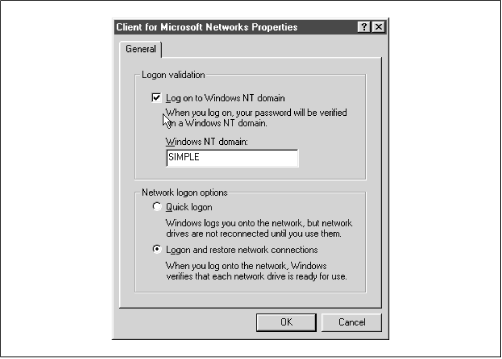
WARNING: If Windows complains that you are already logged into the domain, you probably have an active connection to a share in the workgroup (such as a mapped network drive). Simply disconnect the resource temporarily by right-clicking on its icon and choosing the Disconnect pop-up menu item.
When Windows reboots, you should see the standard login dialog with an addition: a field for a domain. The domain name should already be filled in, so simply enter your password and click on the OK button. At this point, Windows should consult the primary domain controller (Samba) to see if the password is correct. (You can check the log files if you want to see this in action.) If it worked, congratulations! You have properly configured Samba to act as a domain controller for Windows 95/98 machines and your client is successfully connected.
