3.3.12 The To Path Function
Selections can be converted to Bezier paths. As was described in
Section
3.1.1, Bezier paths are extremely useful tools
because they allow selections to be interactively modified. The To Path function, found in the Image:Select menu, converts a
selection to a Bezier path by automatically finding the control points
and the control handle settings to re-create the selection.
Figure
3.19(a)
Figure 3.19:
Converting a Selection to a Bezier Path
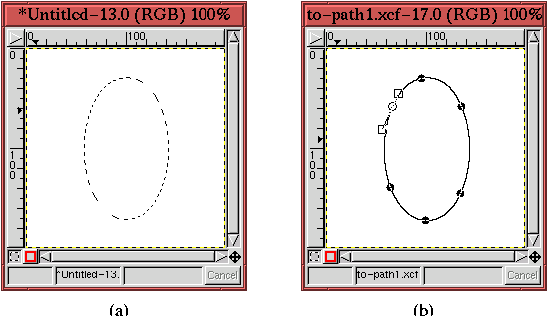 |
illustrates a selection created with the
Ellipse Select tool,
and Figure
3.19(b) shows the result of applying
To Path to it. Applying this function removes the selection
from the image window and replaces it with a Bezier path. The path
can now be used to interactively modify the selection, as described in
Section
3.1.1. To recover the selection click inside
the closed path.
Note that clicking inside a path to convert it to a selection might
not toggle off the path's visibility. If this happens, the path can
be toggled off by clicking on any icon (other than the Bezier
Path's) in the Toolbox. Much more on Bezier paths is covered in
Section
3.4.
