3.1.2.3 Sample Merged
Normally the Magic Wand selection tool only operates on the
pixel values in the active layer. However, if this layer is not fully
opaque, or if this layer is using a blending mode (see
Chapter
5), some of the pixel values from lower
layers affect the color in the active layer. The Sample Merged option
in the Tool Options dialog for the Magic Wand takes this
into account. When this option is on, it is the merged color values
of pixels that are used in the comparison algorithm for the Magic
Wand. Figure
3.14
Figure 3.14:
The Sample Merged Option
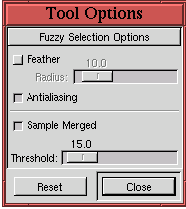 |
shows the Sample Merged option toggled on in the
Magic Wand's
Tool Options dialog.
