2.1.2 The Layers Menu
In addition to the features described in the previous section, the
Layers dialog has a hidden menu. This menu is displayed by right-clicking
on the highlighted active layer in the Layers
Palette. This is called the Layers menu.
Figure
2.5(a)
Figure 2.5:
Layers Menu
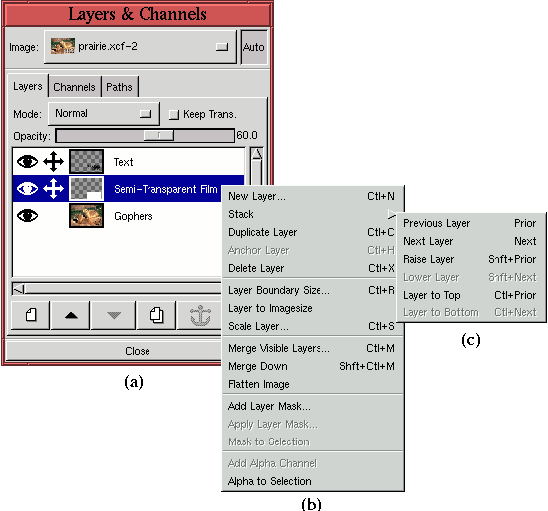 |
illustrates the Layers dialog, and the Layers menu is shown in
Figure
2.5(b) and (c). The functions provided
by the Layers menu are described shortly, but before covering them we
need to take a slight detour to discuss another element of images:
channels.
©2000 Gimp-Savvy.com
