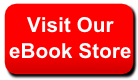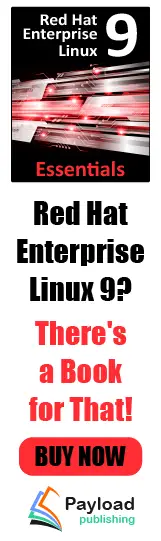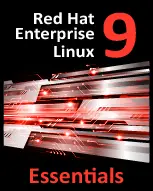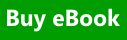4.3. Profiling
The following sections showcase scripts that profile kernel activity by monitoring function calls.
4.3.1. Counting Function Calls Made
This section describes how to identify how many times the system called a specific kernel function in a 30-second sample. Depending on your use of wildcards, you can also use this script to target multiple kernel functions.
functioncallcount.stp
#! /usr/bin/env stap
# The following line command will probe all the functions
# in kernel's memory management code:
#
# stap functioncallcount.stp "*@mm/*.c"
probe kernel.function(@1).call { # probe functions listed on commandline
called[probefunc()] <<< 1 # add a count efficiently
}
global called
probe end {
foreach (fn in called-) # Sort by call count (in decreasing order)
# (fn+ in called) # Sort by function name
printf("%s %d\n", fn, @count(called[fn]))
exit()
}
functioncallcount.stp takes the targeted kernel function as an argument. The argument supports wildcards, which enables you to target multiple kernel functions up to a certain extent.
The output of functioncallcount.stp contains the name of the function called and how many times it was called during the sample time (in alphabetical order). Example 4.11, “functioncallcount.stp Sample Output” contains an excerpt from the output of
stap functioncallcount.stp "*@mm/*.c":Example 4.11. functioncallcount.stp Sample Output
[...] __vma_link 97 __vma_link_file 66 __vma_link_list 97 __vma_link_rb 97 __xchg 103 add_page_to_active_list 102 add_page_to_inactive_list 19 add_to_page_cache 19 add_to_page_cache_lru 7 all_vm_events 6 alloc_pages_node 4630 alloc_slabmgmt 67 anon_vma_alloc 62 anon_vma_free 62 anon_vma_lock 66 anon_vma_prepare 98 anon_vma_unlink 97 anon_vma_unlock 66 arch_get_unmapped_area_topdown 94 arch_get_unmapped_exec_area 3 arch_unmap_area_topdown 97 atomic_add 2 atomic_add_negative 97 atomic_dec_and_test 5153 atomic_inc 470 atomic_inc_and_test 1 [...]