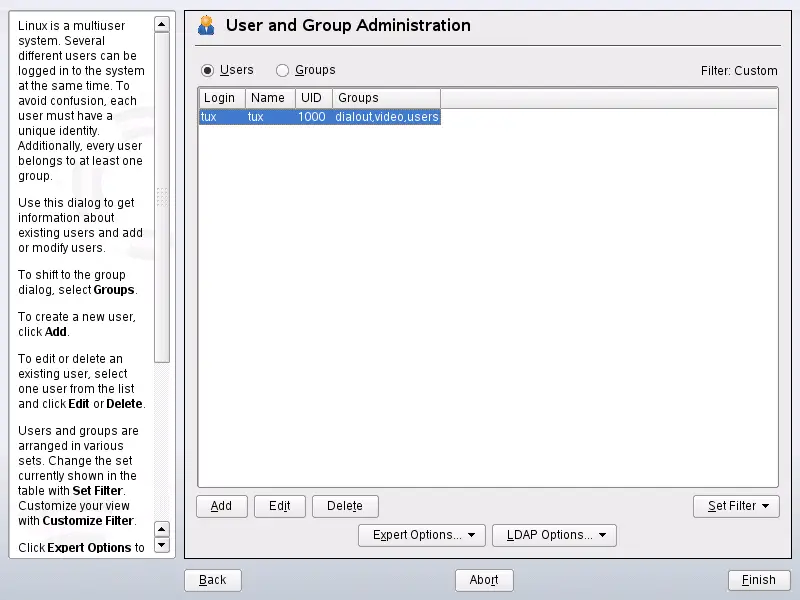5.0 Managing Users with YaST
During installation, you have chosen a method for user
authentication
,
either local via /etc/passwd or (if a network connection
is established), via NIS, LDAP, Kerberos or Samba (see Section 1.14.6, Users). You can create or modify user accounts and can
change the authentication method with YaST at any time.
Every user is assigned a user ID (UID) which identifies him in the
system. Apart from the users which can log in to your machine, there are also
a number of system users for internal use only. Each user
is assigned to one or more groups. Similar to system
users, there are also system groups for
internal use. For information about the Linux user and group concept, refer to
Section 7.1, User Concept.
To administrate users or groups, start YaST and click or click . The dialog
opens, showing a list of users or groups in the system.
The dialog provides similar functionality for user and group management.
You can easily switch between the user and group administration view by
choosing the appropriate option at the top of the dialog.
Filter options allow you to define the set of users or groups you want to modify: Click
to view and edit users according to certain categories, such as
or , for instance (if you are part of
a network which uses LDAP). With you can also set up and use a custom filter.
Figure 5-1 YaST User and Group Management