Creating the PoemHeading style
Create a new PoemHeading style. Use the same procedure as before, with these changes:
The window should look like Figure 167.
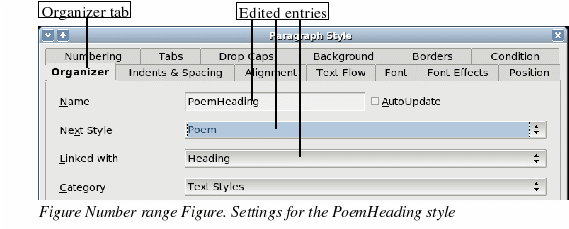
Now set the settings of the new style:
-
On the Alignment page, select Center.
-
On the Font page, choose Bold and size 14pt.
Click OKto save the new PoemHeadingstyle.
