The
comment option allows you to enter a comment that will be sent to the client when it attempts to browse the share. The user can see the comment by listing Details on the share folder under the appropriate computer in the Windows Network Neighborhood, or type the command
NET
VIEW at an MS-DOS prompt. For example, here is how you might insert a comment for a
[network] share:
[network]
comment = Network Drive
path = /export/samba/network
This yields a folder similar to
Figure 4.6 on the client side. Note that with the current configuration of Windows, this comment will not be shown once a share is mapped to a Windows network drive.
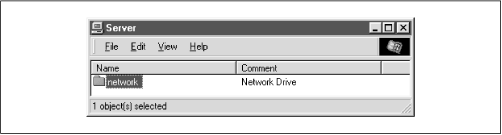
Be sure not to confuse the
comment option, which documents a Samba server's shares, with the
server
string option, which documents the server itself.
