As mentioned earlier, SMB is a client/server protocol. In the purest sense, this means that a client sends a request to a server, which acts on the request and returns a reply. However, the client/server roles can often be reversed, sometimes within the context of a single SMB session. For example, consider the two Windows 95/98 computers in
Figure 3.28. The computer named WIZZIN shares a printer to the network, and the computer named ESCRIME shares a disk directory. WIZZIN is in the client role when accessing ESCRIME's network drive, and in the server role when printing a job for ESCRIME.
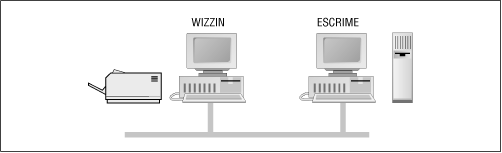
This brings out an important point in Samba terminology:
-
A
server is a machine with a resource to share.
-
A
client is a machine that wishes to use that resource.
-
A server can be a client (of another computer's resource) at any given time.
Note that there are no implications as to the amount of resources that make up a server, or whether it has a large disk space or fast processor. A server could be an old 486 with a printer attached to it, or it could be an UltraSparc station with a 10 gigabyte disk service.
Microsoft Windows products have both the SMB client and server built in to the operating system. Wndows NT 4.0 uses a newer SMB protocol than Windows for Workgroups, and it offers an enhanced form of network security which will be discussed in Chapter 6. In addition, there are a large number of commercial SMB server products available from companies such as Sun, Compaq, SCO, Hewlett-Packard, Syntax, and IBM. Unfortunately, on the client side there are far fewer offerings, limited mainly to Digital Equipment's Pathworks product, and of course, Samba.
