If you are not using a DNS server, you still need a way of translating NetBIOS names to addresses and back again. We recommend that you configure both DNS and WINS; NT has a preference for WINS and WINS can use DNS as a fallback if it cannot resolve any machine address. The WINS Address tab is shown in
Figure 3.24.
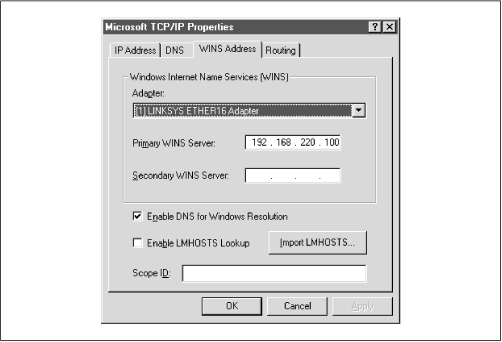
If you have a WINS server, enter its address in the space marked Primary WINS Server. If your Samba server is providing WINS service (in other words, you have the line
wins
service
=
yes in the
smb.conf file of your Samba server), provide the Samba server's IP address here. Otherwise, provide the address of another WINS server on your network.
You probably noticed that there is a field here for the adaptor; this field must specify the Ethernet adaptor that you're running TCP/IP on so that WINS will provide name service on the correct network. If you have both a LAN and a dialup adaptor, make sure you have the LAN's adaptor here.
Finally, select the "Enable DNS for Windows Resolution" checkbox, so WINS will try DNS as a fallback if it can't find a name. You can safely ignore the other options.
