Finally, press the OK button in the TCP/IP configuration panel, and you'll be taken back to the Network Configuration screen. Then select the Identification tab, which will take you to the dialog box shown in
Figure 3.13.
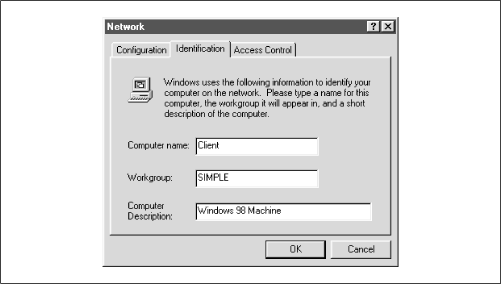
Here, for the second time, set your machine's name. This time, instead of your DNS hostname and domain, you're setting your NetBIOS name. However, it is best to make this the
same as your hostname. Try not to make a spelling mistake: it can be very confusing to configure a machine if TCP thinks it's
fred and SMB thinks its
ferd !
You also set your workgroup name here. In our case, it's SIMPLE, but if you used a different one in Chapter 2,
Installing Samba on a Unix System, when creating the Samba configuration file, use that here as well. Try to avoid calling it WORKGROUP or you'll be in the same workgroup as every unconfigured (or ill-configured) machine in the world.
