With NetBIOS, a machine not only advertises its presence, but also tells others what types of services it offers. For example,
phoenix can indicate that it's not just a workstation, but is also a file server and can receive WinPopup messages. This is done by adding a 16th byte to the end of the machine (resource) name, called the resource type, and registering the name more than once. See
Figure 1.10.
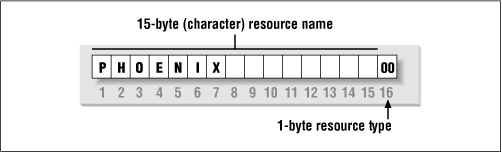
The one-byte resource type indicates a unique service the named machine provides. In this book, you will often see the resource type shown in angled brackets (<>) after the NetBIOS name, such as:
PHOENIX<00>
You can see which names are registered for a particular NBT machine using the Windows command-line NBTSTAT utility. Because these services are unique (i.e., there cannot be more than one registered), you will see them listed as type UNIQUE in the output. For example, the following partial output describes the
hydra server:
D:\>NBTSTAT -a hydra
NetBIOS Remote Machine Name Table
Name Type Status
---------------------------------------------
HYDRA <00> UNIQUE Registered
HYDRA <03> UNIQUE Registered
HYDRA <20> UNIQUE Registered
...
This says the server has registered the NetBIOS name
hydra as a machine (workstation) name, a recipient of WinPopup messages, and a file server. Some possible attributes a name can have are listed in
Table 1.2.
Table 1.2: NetBIOS Unique Resource Types
|
Named Resource |
Hexidecimal Byte Value |
|
Standard Workstation Service |
00 |
|
Messenger Service (WinPopup) |
03 |
|
RAS Server Service |
06 |
|
Domain Master Browser Service (associated with primary domain controller) |
1B |
|
Master Browser name |
1D |
|
NetDDE Service |
1F |
|
Fileserver (including printer server) |
20 |
|
RAS Client Service |
21 |
|
Network Monitor Agent |
BE |
|
Network Monitor Utility |
BF |
Note that because DNS names don't have resource types, the designers intentionally made hexidecimal value 20 (an ASCII space) default to the type for a file server.
