Subsections
3.2 Combining Selections
Selections can be combined in various ways. In particular, the GIMP
provides the capability to add, subtract, and intersect selections.
3.2.1 Adding
Adding a selection to an existing one means that the resulting
selection is the union of the pixels from the two. Thus, if A is
the set of pixels defined by the first selection and B the set for
the second, then  is the result of adding the second to the
first, where
is the result of adding the second to the
first, where  is the set union operator.
is the set union operator.
If a selection already exists in the image window, the addition is
made by pressing the Shift key before clicking to begin the
new selection. Once the mouse button has been pressed, the Shift
key should be released. Figure
3.15(a) shows an
initial rectangular selection, and Figure
3.15(b)
shows the result of adding an ellipse to this.
Figure 3.15:
Combining Selections
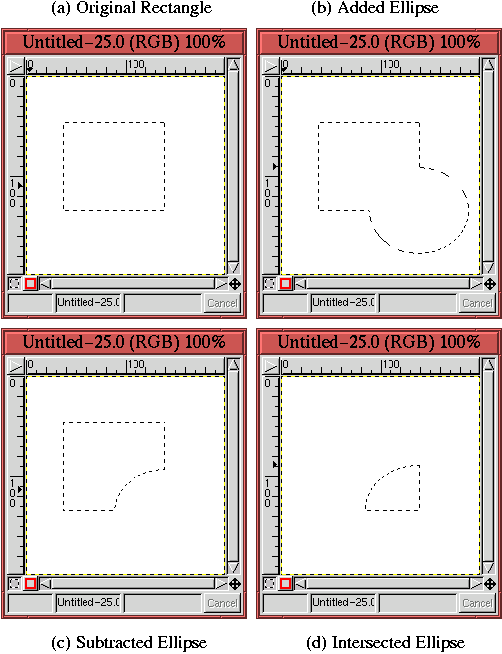 |
It is useful to note that pressing the Shift key while the mouse is
in the image window has the effect of changing the mouse cursor to an
arrow with a plus sign below it. This indicates that the next
selection will be added to any selection already existing in the image
window.
