2.6.4 Rotating in 90o Increments
An image or layer can be rotated in 90o increments using the Rotate menus. For an image, use the Image:Image/Transforms/Rotate menu shown in
Figure
2.23(a).
Figure 2.23:
Image and Layer Rotate Menus
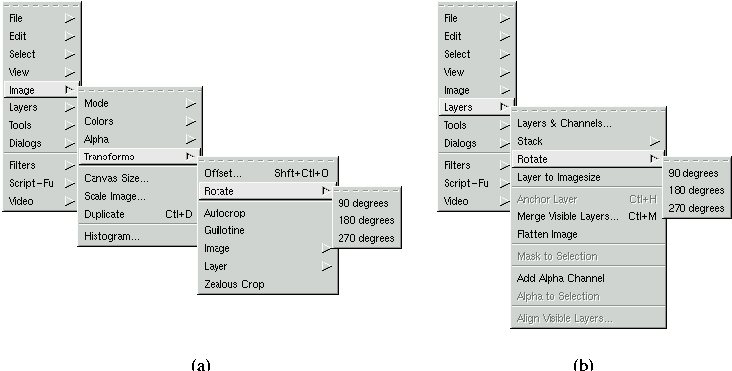 |
For a layer, use the
Image:Layers/Rotate menu shown in
Figure
2.23(b). As you can see, these menus
can be used to rotate either the entire image or the active layer by
by 90, 180, or 270
o.
