1.8.2 New View
When performing detailed, pixel-scale operations on a zoomed image, it
is useful to see what effect this is having on the image at normal
scale, but it is inconvenient to zoom in and out after each operation.
To solve this problem, there is the New View
function, found in the Image:View menu. This function creates a
new image window, which is a dependent view of the exact same image.
Thus, operations performed in one window are also shown in the other.
The Zoom function is the only exception to this and can affect
one window without affecting the other. New View allows
pixel-scale operations to be performed in one zoomed-in window while
the same operations can be viewed in the other view window at normal
scale.
Figure
1.18
Figure 1.18:
Using New View
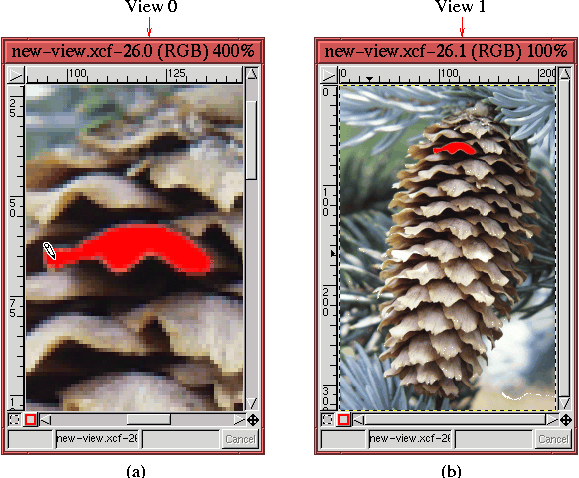 |
illustrates how the
New View function works.
Figure
1.18(a) shows a zoomed view of a pinecone,
while Figure
1.18(b) shows a view of the same image
with no zoom. As shown in Figure
1.18(a), red
paint is being applied to a leaf of the pinecone with the
Paintbrush tool. Figure
1.18(b) shows that the
red paint is also visible in the unzoomed window. Note that the image
and view numbers shown in the window title bars of
Figures
1.18(a) and (b) are, respectively, 26.0 and
26.1. This indicates that these windows show views 0 and 1 of image
26.
©2000 Gimp-Savvy.com
