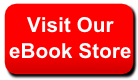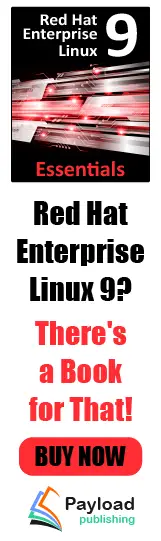|
||
|
|
Table 19.1.
|
||||||||||||||||||||||||||||||||||||||||||||||||||||||||||||||||||||||
| Command | Description |
|---|---|
setmem
|
Sets the allocated memory for a guest |
setmaxmem
|
Sets maximum memory limit for the hypervisor |
setvcpus
|
Changes number of virtual CPUs assigned to a guest |
vcpuinfo
|
Displays vCPU information about a guest |
vcpupin
|
Controls the vCPU affinity of a guest |
Table 19.2. Resource management options
These are miscellaneous
virsh options:
| Command | Description |
|---|---|
version
|
Displays the version of virsh
|
nodeinfo
|
Outputs information about the hypervisor |
Table 19.3. Miscellaneous options
Connecting to the hypervisor
Connect to a hypervisor session withvirsh:
# virsh connect
[hypervisor name or location]
Where
<name> is the machine name of the hypervisor. To initiate a read-only connection, append the above command with -readonly.
Creating a virtual machine XML dump(configuration file)
Output a guest's XML configuration file withvirsh:
virsh dumpxml
[domain-id, domain-name or domain-uuid]
This command outputs the domain information (in XML) to
stdout. You save the data by piping the output to a file.
virsh dumpxmlThe fileGuestID>guest.xml
guest.xml can then be used to recreate the guest (refer to Creating a guest from a configuration file. You can edit this XML configuration file to configure additional devices or to deploy additional guests. Refer to Section 26.1, “Using XML configuration files with virsh” for more information on modifying files created with virsh dumpxml.
An example of
virsh dumpxml output:
# virsh dumpxml r5b2-mySQL01 <domain type='xen' id='13'> <name>r5b2-mySQL01</name> <uuid>4a4c59a7ee3fc78196e4288f2862f011</uuid> <bootloader>/usr/bin/pygrub</bootloader> <os> <type>linux</type> <kernel>/var/lib/xen/vmlinuz.2dgnU_</kernel> <initrd>/var/lib/xen/initrd.UQafMw</initrd> <cmdline>ro root=/dev/VolGroup00/LogVol00 rhgb quiet</cmdline> </os> <memory>512000</memory> <vcpu>1</vcpu> <on_poweroff>destroy</on_poweroff> <on_reboot>restart</on_reboot> <on_crash>restart</on_crash> <devices> <interface type='bridge'> <source bridge='xenbr0'/> <mac address='00:16:3e:49:1d:11'/> <script path='vif-bridge'/> </interface> <graphics type='vnc' port='5900'/> <console tty='/dev/pts/4'/> </devices>
Creating a guest from a configuration file
Guests can be created from XML configuration files. You can copy existing XML from previously created guests or use thedumpxml option(refer to Creating a virtual machine XML dump(configuration file)). To create a guest with virsh from an XML file:
# virsh create
configuration_file.xml
Suspending a guest
Suspend a guest withvirsh:
virsh suspend
[domain-id, domain-name or domain-uuid]
When a domain is in a suspended state, it consumes system RAM but not processor resources. Disk and network I/O does not occur while the guest is suspended. This operation is immediate and the guest can be restarted with the
resume(Resuming a guest) option.
Resuming a guest
Restore a suspended guest withvirsh using the resume option:
virsh resume
[domain-id, domain-name or domain-uuid]
This operation is immediate and the guest parameters are preserved for
suspend and resume operations.
Save a guest
Save the current state of a guest to a file using thevirsh command:
virsh save
[domain-name] [domain-id or domain-uuid] [filename]
This stops the guest you specify and saves the data to a file, which may take some time given the amount of memory in use by your guest. You can restore the state of the guest with the
restore(Restore a guest) option. Save is similar to pause, instead of just pausing a guest the present state of the guest is saved.
Restore a guest
Restore a guest previously saved with thevirsh save command(Save a guest) using virsh:
virsh restore
[filename]
This restarts the saved guest, which may take some time. The guest's name and UUID are preserved but are allocated for a new id.
Shut down a guest
Shut down a guest using thevirsh command:
virsh shutdown
[domain-id, domain-name or domain-uuid]
You can control the behavior of the rebooting guest by modifying the
on_shutdown parameter in the guest's configuration file file.
Rebooting a guest
Reboot a guest usingvirsh command:
virsh reboot
[domain-id, domain-name or domain-uuid]
You can control the behavior of the rebooting guest by modifying the
on_reboot parameter in the guest's configuration file file.
Forcing a guest to stop
Force a guest to stop with thevirsh command:
virsh destroy
[domain-id, domain-name or domain-uuid]
This command does an immediate ungraceful shutdown and stops any guest domain sessions (which could potentially lead to file corrupted file systems still in use by the guest). You should use the
destroy option only when the guest is unresponsive. For para-virtualized guests, use the shutdown option(Shut down a guest) instead.
Getting the domain ID of a guest
To get the domain ID withvirsh:
virsh domid
[domain-name or domain-uuid]
Getting the domain name of a guest
To get the domain name withvirsh:
virsh domname [domain-id or domain-uuid]
Getting the UUID of a guest
To get the UUID with virsh :virsh domuuid [domain-id or domain-name]
An example of
virsh domuuid output:
# virsh domuuid r5b2-mySQL01 4a4c59a7-ee3f-c781-96e4-288f2862f011
Displaying guest Information
Usingvirsh with the guest's domain ID, domain name or UUID you can display information on the specified guest:
virsh dominfo
[domain-id, domain-name or domain-uuid]
This is an example of
virsh dominfo output:
# virsh dominfo r5b2-mySQL01 id: 13 name: r5b2-mysql01 uuid: 4a4c59a7-ee3f-c781-96e4-288f2862f011 os type: linux state: blocked cpu(s): 1 cpu time: 11.0s max memory: 512000 kb used memory: 512000 kb
Displaying hypervisor information
To display hypervisor informationvirsh:
virsh nodeinfo
An example of
virsh nodeinfo output:
CPU model x86_64 CPU (s) 8 CPU frequency 2895 Mhz CPU socket(s) 2 Core(s) per socket 2 Threads per core: 2 Numa cell(s) 1 Memory size: 1046528 kb
This displays the node information and the machines that support the virtualization process.
Displaying the guests
To display the guest list and their current states withvirsh:
virsh list
Other options available include:
the
--inactive option which lists inactive domains (domains that have been defined but are not currently active), and
the
--all domain lists all domains, whether active or not. Your output should resemble the this example:
Id Name State ---------------------------------- 0 Domain-0 running 1 Domain202 paused 2 Domain010 inactive 3 Domain9600 crashed
The output from
virsh list is categorized as one of the six states(listed below).
-
The
running(r) state refers to domains which are currently active on a CPU. -
Domains listed as
blocked(b) are blocked, and are not running or runnable. This is caused by a domain waiting on I/O (a traditional wait state) or domains in a sleep mode. -
The
paused(p) state lists domains that are paused. This usually occurs after an administrator usesxm pauseorvirsh suspend. When a domain is paused it consumes memory and other resources but it is ineligible for scheduling and CPU resources from the hypervisor. -
The
shutdown(s) state is for domains in the process of shutting down. The guest operating system is sent a shutdown signal and should be in the process of stopping its operations gracefully. This may not work with all guest operating systems as some do not read these signals correctly. -
Domains in the
dying(d) state are in is in process of dying, which is a state where the domain has not completely shut-down or crashed. -
crashed(c) domains have failed while running and are no longer running. The domain has crashed, which is always a violent ending. This state can only occur if the domain has been configured not to restart on crash. Refer to the domain configuration manual page(man xmdomain.cfg) for more information.
Displaying virtual CPU information
To display virtual CPU information from a guest withvirsh:
virsh vcpuinfo [domain-id, domain-name or domain-uuid]
An example of
virsh vcpuinfo output:
# virsh vcpuinfo r5b2-mySQL01 VCPU: 0 CPU: 0 State: blocked CPU time: 0.0s CPU Affinity: yy
Configuring virtual CPU affinity
To configure the affinity of virtual CPUs with physical CPUs:virsh vcpupin [domain-id, domain-name or domain-uuid] [vcpu] , [cpulist]
Where
[vcpu] is the virtual VCPU number and [cpulist] lists the physical number of CPUs.
Configuring virtual CPU count
To modify a domain's number of CPUs withvirsh:
virsh setvcpus
[domain-name, domain-id or domain-uuid] [count]
The new
count
value cannot exceed the count above the amount specified when the guest was created.
Configuring memory allocation
To modify a guest's memory allocation withvirsh :
virsh setmem [domain-id or domain-name] [count]
You must specify the
[count]
in kilobytes. The new count value cannot exceed the amount you specified when you created the guest. Values lower than 64 MB are unlikely to work with most guest operating systems. A higher maximum memory value will not affect the an active guest unless the new value is lower which will shrink the available memory usage.
Managing virtual networks
This section covers managing virtual networks with thevirsh command. To list virtual networks:
virsh net-list
This command generates output similar to:
[root@domain ~]# virsh net-list Name State Autostart ----------------------------------------- default active yes vnet1 active yes vnet2 active yes
To view network information for a specific virtual network:
virsh net-dumpxml [vnet name]
This displays information about a specified virtual network in XML format:
# virsh net-dumpxml vnet1
<network>
<name>vnet1</name>
<uuid>98361b46-1581-acb7-1643-85a412626e70</uuid>
<forward dev='eth0'/>
<bridge name='vnet0' stp='on' forwardDelay='0' />
<ip address='192.168.100.1' netmask='255.255.255.0'>
<dhcp>
<range start='192.168.100.128' end='192.168.100.254' />
</dhcp>
</ip>
</network>
Other
virsh commands used in managing virtual networks are:
-
virsh net-autostart— Autostart a network specified as [network name][network name] -
virsh net-create— generates and starts a new network using an existing XML file.[XML file] -
virsh net-define— generates a new network device from an existing XML file without starting it.[XML file] -
virsh net-destroy— destroy a network specified as[network name][network name]. -
virsh net-name— convert a specified[network UUID][network UUID]to a network name. -
virsh net-uuid— convert a specified[network name[network name]to a network UUID. -
virsh net-start— starts an inactive network.[name of an inactive network] -
virsh net-undefine— removes the definition of an inactive network.[name of an inactive network]
- PrevChapter 18. Red Hat Virtualization tools
- Up
- Home
- NextChapter 20. Managing guests with Virtual Machine ...
| Published under the terms of the GNU General Public License | Design by Interspire |