Local History
The following preferences can be changed on the
General > Workspace > Local History
page.
|
Option
|
Description
|
Default
|
|
Days to keep files
|
Indicates for how many days you want to maintain changes in the local history.
History state older than this value will be lost.
|
7 days
|
|
Maximum entries per File
|
Indicates how many history states per file you want to maintain in the local
history. If you exceed this value, you will lose older history to make room
for new history.
|
50 entries
|
|
Maximum file size (MB)
|
Indicates the maximum size of individual states in the history store. If a
file is over this size, it will not be stored.
|
1 MB
|
Here is what the Local History preference page looks like:
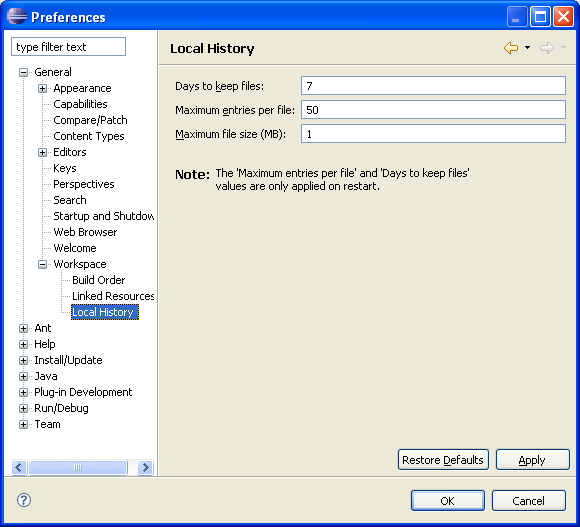
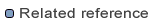
Local History
