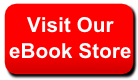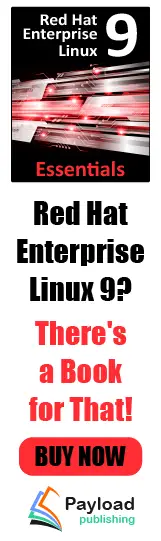|
 |
|
| |
org.eclipse.rse.shells.ui.view
Class SystemViewRemoteOutputAdapter
java.lang.Object
 org.eclipse.rse.ui.view.AbstractSystemViewAdapter
org.eclipse.rse.ui.view.AbstractSystemViewAdapter
 org.eclipse.rse.shells.ui.view.SystemViewRemoteOutputAdapter
org.eclipse.rse.shells.ui.view.SystemViewRemoteOutputAdapter
-
All Implemented Interfaces:
-
IRemoteObjectIdentifier,
ISystemDragDropAdapter,
ISystemRemoteObjectMatchProvider,
ISystemRemoteElementAdapter,
ISystemViewElementAdapter,
IActionFilter,
IWorkbenchAdapter,
IDeferredWorkbenchAdapter,
IPropertySource
-
public class SystemViewRemoteOutputAdapter
- extends
AbstractSystemViewAdapter
- implements
ISystemRemoteElementAdapter
This is the adapter for smart output from remote commands, such that they can support right click actions and such.
|
Fields inherited from class org.eclipse.rse.ui.view.
AbstractSystemViewAdapter
|
_lastResults,
_lastSelected,
cancelledObject,
EMPTY_STRING_LIST,
emptyList,
errorObject,
MEMENTO_DELIM,
MSG_SUB_PREFIX,
MSG_SUB1,
MSG_SUB2,
msgList,
nullObject,
propertySourceInput,
shell,
viewer
|
|
Method Summary
|
void
|
addActions
(
SystemMenuManager menu,
IStructuredSelection selection,
Shell shell,
String menuGroup)
Used to add context menu actions for the given remote output |
boolean
|
canDelete
(
Object element)
Return true if this object is deletable by the user. |
boolean
|
canDrag
(
Object element)
Indicates whether the specified object can be copied |
boolean
|
canDrop
(
Object element)
Indicates whether the specified object can have another object copied to it |
boolean
|
canEdit
(
Object element)
Determines whether the line of remote output can be edited in an editor |
boolean
|
canRename
(
Object element)
Return true if this object is renamable by the user. |
Object
|
doDrag
(
Object element,
boolean sameSystemType,
IProgressMonitor monitor)
Copy the specified remote output object. |
Object
|
doDrop
(
Object src,
Object target,
boolean sameSystemType,
boolean sameSystem,
int srcType,
IProgressMonitor monitor)
Perform a copy via drag and drop. |
boolean
|
doRename
(
Shell shell,
Object element,
String name,
IProgressMonitor monitor)
Perform the rename action. |
String
|
getAbsoluteName
(
Object element)
Return a String ID for the given remote object, that is unique within the
subsystem. |
String
|
getAbsoluteParentName
(
Object element)
Return fully qualified name that uniquely identifies this remote object's remote parent within its subsystem |
Object[]
|
getChildren
(
IAdaptable element,
IProgressMonitor monitor)
Returns the children of a remote command if the element is a remote command |
protected
IEditorDescriptor
|
getDefaultTextEditor
()
|
ISystemEditableRemoteObject
|
getEditableRemoteObject
(
Object element)
Returns the associated remote editable object for this line of output |
protected
IEditorRegistry
|
getEditorRegistry
()
|
String
|
getFilterStringFor
(
Object object)
Return a filter string that corresponds to this object. |
ImageDescriptor
|
getImageDescriptor
(
Object element)
Returns the icon to display for this object |
Object
|
getParent
(
Object element)
Returns the parent command object for a line of output |
Object
|
getPropertyValue
(
Object property,
boolean formatted)
Returns the current value for the named property. |
Object
|
getRemoteParent
(
Object element,
IProgressMonitor monitor)
Given a remote object, returns it remote parent object. |
String[]
|
getRemoteParentNamesInUse
(
Object element,
IProgressMonitor monitor)
Given a remote object, return the unqualified names of the objects contained in that parent. |
String
|
getRemoteSourceType
(
Object element)
Return the source type of the selected object. |
String
|
getRemoteSubSubType
(
Object element)
Return a value for the sub-subtype property for this object. |
String
|
getRemoteSubType
(
Object element)
Return a value for the subtype property for this object. |
String
|
getRemoteType
(
Object element)
Return a value for the type property for this object
The value must not be translated, so that property pages registered via xml can subset by it. |
String
|
getRemoteTypeCategory
(
Object element)
Return a value for the type category property for this object
The value must not be translated, so that property pages registered via xml can subset by it. |
List
|
getShellActions
(
IRemoteCmdSubSystemConfiguration factory)
|
ISubSystem
|
getSubSystem
(
Object element)
Returns the associated subsystem for this line of remote output or remote command |
String
|
getSubSystemConfigurationId
(
Object element)
Return the subsystem factory id that owns this remote object
The value must not be translated, so that property pages registered via xml can subset by it. |
String
|
getText
(
Object element)
Returns the text to display in a view for this element. |
String
|
getType
(
Object element)
Returns the type attribute of a line of output or command. |
IPropertyDescriptor[]
|
getUniquePropertyDescriptors
()
Returns the list of property descriptors that are unique for this
particular adapter - that is the difference between the default property
descriptors and the total list of property descriptors. |
boolean
|
handleDoubleClick
(
Object element)
Opens the appropriate editor for a remote output object |
boolean
|
hasChildren
(
IAdaptable element)
Returns true if the element is a remote command and false if it is a remote output. |
protected
IPropertyDescriptor[]
|
internalGetPropertyDescriptors
()
Implement this to return the property descriptors for the properties in
the property sheet. |
protected
Object
|
internalGetPropertyValue
(
Object key)
Returns the current collection of property descriptors. |
static
IRemoteFile
|
outputToFile
(
IRemoteOutput output)
Returns the associated IRemoteFile for this line of remote output if one
exists |
boolean
|
refreshRemoteObject
(
Object oldElement,
Object newElement)
Some view has updated the name or properties of this remote object. |
boolean
|
showDelete
(
Object element)
Return true if we should show the delete action in the popup for the given element. |
boolean
|
showOpenViewActions
(
Object element)
Return true if we should show the refresh action in the popup for the given element. |
boolean
|
showProperties
(
Object element)
Don't show properties for remote output |
boolean
|
showRefresh
(
Object element)
Return true if we should show the refresh action in the popup for the given element. |
boolean
|
showRename
(
Object element)
Return true if we should show the rename action in the popup for the given element. |
protected
String
|
translateTabs
(
String tabbedString)
|
boolean
|
validateDrop
(
Object src,
Object target,
boolean sameSystem)
Return true if it is valid for the src object to be dropped in the target |
|
Methods inherited from class org.eclipse.rse.ui.view.
AbstractSystemViewAdapter
|
addCommonRemoteActions,
addDynamicPopupMenuActions,
canDrag,
checkForEmptyList,
checkForNull,
createSimplePropertyDescriptor,
doDelete,
doDeleteBatch,
doDrag,
doDrop,
doDrop,
exists,
fetchDeferredChildren,
getAlternateText,
getCancelledMessageObject,
getCanonicalNewName,
getChildren,
getChildren,
getChildrenUsingExpandToFilter,
getCurrentTreeView,
getDefaultDescriptors,
getEditableValue,
getEmptyMessageObject,
getFailedMessageObject,
getFilterString,
getFirstSelection,
getInput,
getInputMementoHandle,
getLabel,
getMementoHandle,
getMementoHandleKey,
getName,
getNameValidator,
getPropertyDescriptors,
getPropertyValue,
getRemoteAdapter,
getRule,
getShell,
getStatusLineText,
getSystemFetchOperation,
getSystemTree,
getSystemViewElementAdapter,
getTranslatedFalse,
getTranslatedNo,
getTranslatedNotApplicable,
getTranslatedNotAvailable,
getTranslatedTrue,
getTranslatedYes,
getViewer,
hasChildren,
initMsgObjects,
isContainer,
isPromptable,
isPropertySet,
isRemote,
namesAreEqual,
resetPropertyValue,
saveExpansionState,
selectionChanged,
setFilterString,
setInput,
setPropertySourceInput,
setPropertyValue,
setShell,
setViewer,
showGenericShowInTableAction,
sub,
supportsDeferredQueries,
testAttribute,
validateDrop
|
|
Methods inherited from class java.lang.
Object
|
clone,
equals,
finalize,
getClass,
hashCode,
notify,
notifyAll,
toString,
wait,
wait,
wait
|
_propertyDescriptors
protected
IPropertyDescriptor[] _propertyDescriptors
SystemViewRemoteOutputAdapter
public SystemViewRemoteOutputAdapter()
addActions
public void addActions(
SystemMenuManager menu,
IStructuredSelection selection,
Shell shell,
String menuGroup)
- Used to add context menu actions for the given remote output
-
-
Specified by:
-
addActions
in interface
ISystemViewElementAdapter
-
Specified by:
-
addActions
in class
AbstractSystemViewAdapter
-
-
Parameters:
-
menu - the popup menu you can contribute to -
selection - the current selection in the calling tree or table view -
shell - the shell of the calling tree or table view -
menuGroup - the default menu group to place actions into if you
don't care where they. Pass this to the SystemMenuManager add method. -
See Also:
-
ISystemViewElementAdapter.addActions( SystemMenuManager, IStructuredSelection, Shell, String)
getShellActions
public
List getShellActions(
IRemoteCmdSubSystemConfiguration factory)
-
-
getParent
public
Object getParent(
Object element)
- Returns the parent command object for a line of output
-
-
Specified by:
-
getParent
in interface
ISystemViewElementAdapter
-
Specified by:
-
getParent
in interface
IWorkbenchAdapter
-
Specified by:
-
getParent
in class
AbstractSystemViewAdapter
-
getText
public
String getText(
Object element)
- Returns the text to display in a view for this element.
-
-
Specified by:
-
getText
in interface
ISystemRemoteObjectMatchProvider
-
Specified by:
-
getText
in interface
ISystemViewElementAdapter
-
-
Parameters:
-
element - the element for which to return the internal name.
-
Returns:
- a String representing the UI visible label of the given element.
-
See Also:
-
ISystemRemoteObjectMatchProvider.getName(Object)
translateTabs
protected
String translateTabs(
String tabbedString)
-
-
getType
public
String getType(
Object element)
- Returns the type attribute of a line of output or command.
-
-
Specified by:
-
getType
in interface
ISystemViewElementAdapter
-
Specified by:
-
getType
in class
AbstractSystemViewAdapter
-
getChildren
public
Object[] getChildren(
IAdaptable element,
IProgressMonitor monitor)
- Returns the children of a remote command if the element is a remote command
-
-
Specified by:
-
getChildren
in interface
ISystemViewElementAdapter
-
Specified by:
-
getChildren
in class
AbstractSystemViewAdapter
-
-
Parameters:
-
element - the model object to get children from -
monitor - the progress monitor
-
Returns:
- the children of element
hasChildren
public boolean hasChildren(
IAdaptable element)
- Returns true if the element is a remote command and false if it is a remote output.
-
-
Specified by:
-
hasChildren
in interface
ISystemViewElementAdapter
-
Specified by:
-
hasChildren
in class
AbstractSystemViewAdapter
-
-
Parameters:
-
element - the element to check
-
Returns:
-
true if this element can have children.
outputToFile
public static
IRemoteFile outputToFile(
IRemoteOutput output)
- Returns the associated IRemoteFile for this line of remote output if one
exists
-
-
-
Parameters:
-
output - the line of remote output
-
Returns:
- the associated remote file, or
null if an error
occurred
getEditorRegistry
protected
IEditorRegistry getEditorRegistry()
-
-
getDefaultTextEditor
protected
IEditorDescriptor getDefaultTextEditor()
-
-
handleDoubleClick
public boolean handleDoubleClick(
Object element)
- Opens the appropriate editor for a remote output object
-
-
Specified by:
-
handleDoubleClick
in interface
ISystemViewElementAdapter
-
Overrides:
-
handleDoubleClick
in class
AbstractSystemViewAdapter
-
getSubSystem
public
ISubSystem getSubSystem(
Object element)
- Returns the associated subsystem for this line of remote output or remote command
-
-
Specified by:
-
getSubSystem
in interface
ISystemDragDropAdapter
-
Specified by:
-
getSubSystem
in interface
ISystemRemoteObjectMatchProvider
-
Specified by:
-
getSubSystem
in interface
ISystemViewElementAdapter
-
Overrides:
-
getSubSystem
in class
AbstractSystemViewAdapter
-
-
Parameters:
-
element - The element to be identified. May be of type
IContextObject (including the context of the element),
String
(giving the absolute path of a remote object),
or the actual remote data element itself.
-
Returns:
- the subsystem owning this remote object.
Must not return
null.
getAbsoluteName
public
String getAbsoluteName(
Object element)
-
Description copied from interface:
IRemoteObjectIdentifier
- Return a String ID for the given remote object, that is unique within the
subsystem.
This must be implemented by subsystem element adapters in order to
marshal a reference to the remote object for drag and drop, and clipboard
support. It is also used for uniquely identifying objects with changing
properties in the SystemView. This method is the functional opposite of
IRemoteObjectResolver.getObjectWithAbsoluteName(String, IProgressMonitor).
The unique ID for an object must remain the same over the entire lifetime
of that object, such that it can always be identified. When an object is
renamed, it should be removed from the views with the old ID and then
re-added with the new ID. This is especially important for the
SystemView, where the String ID is used for finding multiple occurrences
of the same remote resource in different contexts during refresh events.
In this case, the String ID can be used to find the remote object even if
its hashCode changes due to updated properties. So even if a subsystem
does not support drag and drop, or clipboard operations, it does need to
return unique IDs for its object to support refresh in the SystemView.
Because each subsystem maintains its own objects, it is the
responsibility of the subsystem and its adapters to come up with a
mapping that is unique for the subsystem. Some subsystems use fully
qualified path names, while others may use other methods. Extenders just
need to ensure that objects of different type (such as filters, actual
resources or error messages) all have different IDs within the subsystem,
and the corresponding
IRemoteObjectResolver.getObjectWithAbsoluteName(String, IProgressMonitor)
method actually finds the object by the given ID. Other subsystems do not
need to be considered.
Uniqueness and Multiple Contexts
The RSE
SystemView allows the same remote object to be displayed in multiple
different contexts, i.e. under multiple different filters. In this case,
each occurrence of the same object must return the same absolute name.
For the reverse mapping, however, it is up to the subsystem whether its
IRemoteObjectResolver returns only one internal model object for
the given identifier, or multiple context objects which all refer to the
same remote object but also hold context information.
Examples
In the File Subsystem, a fully qualified
pathname is used to uniquely identify remote objects. For other kinds of
objects maintained by the same subsystem, the following schemes are used:
- The subsystem itself is identified as
subsystemID ::=
(profileName).(connectionName).(subsystemName)
- see
SystemViewSubSystemAdapter
- Filter Pool References are identified as
filterPoolID ::=
(subsystemID).(poolManagerName).(poolReferenceName)
- see
SystemViewFilterPoolReferenceAdapter
- Filter References are identified as
filterRefID ::=
(filterPoolID).(filterName)
- see SystemViewFilterReferenceAdapter
- Search Results are identified by the
IHostSearchResult.SEARCH_RESULT_DELIMITER embedded in the ID.
All these IDs for internal elements like the subsystem itself or the
filters start with a profile name which must not contain any of the / \
or : characters. Fully qualified path names, on the other hand, always
start with a / or \ character (UNIX style paths, Windows UNC paths) or
have a : character on the second position (Windows drive letters). The
SEARCH_RESULT_DELIMITER is ":SEARCH" which cannot be part of a valid
filename. Therefore, this naming scheme is guaranteed to be unique.
-
-
Specified by:
-
getAbsoluteName
in interface
IRemoteObjectIdentifier
-
-
Parameters:
-
element - the remote element to be identified.
-
Returns:
- a String uniquely identifying the remote object within the
subsystem. Must not return
null. -
See Also:
-
IRemoteObjectResolver.getObjectWithAbsoluteName(String, IProgressMonitor)
getAbsoluteParentName
public
String getAbsoluteParentName(
Object element)
- Return fully qualified name that uniquely identifies this remote object's remote parent within its subsystem
-
-
Specified by:
-
getAbsoluteParentName
in interface
ISystemRemoteElementAdapter
-
-
Returns:
- a String uniquely identifying the parent of this remote object,
if it is known and exists. May also return
null if the
parent can not be determined or is not unique. -
See Also:
-
IRemoteObjectIdentifier.getAbsoluteName(Object)
getSubSystemConfigurationId
public
String getSubSystemConfigurationId(
Object element)
- Return the subsystem factory id that owns this remote object
The value must not be translated, so that property pages registered via xml can subset by it.
-
-
Specified by:
-
getSubSystemConfigurationId
in interface
ISystemRemoteObjectMatchProvider
-
-
Returns:
- the ID of the subsystem configuration that created
the subsystem which owns this remote object.
getRemoteTypeCategory
public
String getRemoteTypeCategory(
Object element)
- Return a value for the type category property for this object
The value must not be translated, so that property pages registered via xml can subset by it.
-
-
Specified by:
-
getRemoteTypeCategory
in interface
ISystemRemoteObjectMatchProvider
-
-
Returns:
- the category id of this remote object for filtering.
getRemoteType
public
String getRemoteType(
Object element)
- Return a value for the type property for this object
The value must not be translated, so that property pages registered via xml can subset by it.
-
-
Specified by:
-
getRemoteType
in interface
ISystemRemoteObjectMatchProvider
-
-
Returns:
- the type id of this remote object for filtering.
getRemoteSubType
public
String getRemoteSubType(
Object element)
- Return a value for the subtype property for this object.
Not all object types support a subtype, so returning null is ok.
The value must not be translated, so that property pages registered via xml can subset by it.
-
-
Specified by:
-
getRemoteSubType
in interface
ISystemRemoteObjectMatchProvider
-
-
Returns:
- the subtype id of this remote object for filtering.
May return
null.
getRemoteSubSubType
public
String getRemoteSubSubType(
Object element)
- Return a value for the sub-subtype property for this object.
Not all object types support a sub-subtype, so returning null is ok.
The value must not be translated, so that property pages registered via xml can subset by it.
-
-
Specified by:
-
getRemoteSubSubType
in interface
ISystemRemoteObjectMatchProvider
-
Overrides:
-
getRemoteSubSubType
in class
AbstractSystemViewAdapter
-
-
Returns:
- the subsubtype id of this remote object for filtering.
May return
null.
getRemoteSourceType
public
String getRemoteSourceType(
Object element)
- Return the source type of the selected object. Typically, this only makes sense for compilable
source members. For non-compilable remote objects, this typically just returns null.
-
-
Specified by:
-
getRemoteSourceType
in interface
ISystemRemoteObjectMatchProvider
-
Overrides:
-
getRemoteSourceType
in class
AbstractSystemViewAdapter
-
-
Returns:
- the sourcetype id of this remote object,
or
null if not applicable.
refreshRemoteObject
public boolean refreshRemoteObject(
Object oldElement,
Object newElement)
- Some view has updated the name or properties of this remote object. As a result, the
remote object's contents need to be refreshed. You are given the old remote object that has
old data, and you are given the new remote object that has the new data. For example, on a
rename the old object still has the old name attribute while the new object has the new
new attribute.
This is called by viewers like SystemView in response to rename and property change events.
-
-
Specified by:
-
refreshRemoteObject
in interface
ISystemRemoteElementAdapter
-
-
Parameters:
-
oldElement - the element that was found in the tree -
newElement - the updated element that was passed in the REFRESH_REMOTE event
-
Returns:
- true if you want the viewer that called this to refresh the children of this object,
such as is needed on a rename of a folder, say.
getRemoteParent
public
Object getRemoteParent(
Object element,
IProgressMonitor monitor)
throws
Exception
- Given a remote object, returns it remote parent object. Eg, given a file, return the folder
it is contained in.
-
-
Specified by:
-
getRemoteParent
in interface
ISystemRemoteElementAdapter
-
-
Parameters:
-
element - The element for which to get the parent -
monitor - Optional progress monitor for long-running operation.
May be null.
-
Returns:
- the parent element, or
null if not applicable.
-
Throws:
-
Exception
-
See Also:
-
ISystemRemoteElementAdapter.getAbsoluteParentName(Object)
getRemoteParentNamesInUse
public
String[] getRemoteParentNamesInUse(
Object element,
IProgressMonitor monitor)
throws
Exception
- Given a remote object, return the unqualified names of the objects contained in that parent. This is
used for testing for uniqueness on a rename operation, for example. Sometimes, it is not
enough to just enumerate all the objects in the parent for this purpose, because duplicate
names are allowed if the types are different, such as on iSeries. In this case return only
the names which should be used to do name-uniqueness validation on a rename operation.
-
-
Specified by:
-
getRemoteParentNamesInUse
in interface
ISystemRemoteElementAdapter
-
-
Parameters:
-
element - The element for which to get names in use -
monitor - Optional progress monitor for long-running operation.
May be null.
-
Returns:
- a list of unqualified names contained in this folder to check
for uniqueness, or
null if not applicable or
no such names were found.
-
Throws:
-
Exception
internalGetPropertyValue
protected
Object internalGetPropertyValue(
Object key)
- Returns the current collection of property descriptors.
By default returns descriptors for name and type only.
Override if desired.
-
-
Specified by:
-
internalGetPropertyValue
in class
AbstractSystemViewAdapter
-
-
Parameters:
-
key - the name of the property as named by its property descriptor
-
Returns:
- an array containing all descriptors.
getImageDescriptor
public
ImageDescriptor getImageDescriptor(
Object element)
- Returns the icon to display for this object
-
-
Specified by:
-
getImageDescriptor
in interface
ISystemViewElementAdapter
-
Specified by:
-
getImageDescriptor
in interface
IWorkbenchAdapter
-
Specified by:
-
getImageDescriptor
in class
AbstractSystemViewAdapter
-
-
Parameters:
-
element - the remote output object
-
Returns:
- the associated image descriptor
showDelete
public boolean showDelete(
Object element)
- Return true if we should show the delete action in the popup for the given element.
If true, then canDelete will be called to decide whether to enable delete or not.
-
-
Specified by:
-
showDelete
in interface
ISystemViewElementAdapter
-
Overrides:
-
showDelete
in class
AbstractSystemViewAdapter
-
-
See Also:
-
AbstractSystemViewAdapter.canDelete(Object)
canDelete
public boolean canDelete(
Object element)
- Return true if this object is deletable by the user. If so, when selected,
the Edit->Delete menu item will be enabled.
By default, returns false. Override if your object is deletable.
-
-
Specified by:
-
canDelete
in interface
ISystemViewElementAdapter
-
Overrides:
-
canDelete
in class
AbstractSystemViewAdapter
-
-
See Also:
-
AbstractSystemViewAdapter.showDelete(Object)
showRefresh
public boolean showRefresh(
Object element)
- Return true if we should show the refresh action in the popup for the given element.
-
-
Specified by:
-
showRefresh
in interface
ISystemViewElementAdapter
-
Overrides:
-
showRefresh
in class
AbstractSystemViewAdapter
-
showOpenViewActions
public boolean showOpenViewActions(
Object element)
- Return true if we should show the refresh action in the popup for the given element.
-
-
Specified by:
-
showOpenViewActions
in interface
ISystemViewElementAdapter
-
Overrides:
-
showOpenViewActions
in class
AbstractSystemViewAdapter
-
showRename
public boolean showRename(
Object element)
- Return true if we should show the rename action in the popup for the given element.
If true, then canRename will be called to decide whether to enable rename or not.
-
-
Specified by:
-
showRename
in interface
ISystemViewElementAdapter
-
Overrides:
-
showRename
in class
AbstractSystemViewAdapter
-
-
Returns:
- true if we should show the rename action in the popup for the
given element.
-
See Also:
-
AbstractSystemViewAdapter.canRename(Object),
AbstractSystemViewAdapter.doRename(Shell,Object,String, IProgressMonitor)
canRename
public boolean canRename(
Object element)
- Return true if this object is renamable by the user. If so, when selected,
the Rename popup menu item will be enabled.
By default, returns false. Override if your object is renamable.
-
-
Specified by:
-
canRename
in interface
ISystemViewElementAdapter
-
Overrides:
-
canRename
in class
AbstractSystemViewAdapter
-
-
Returns:
- true if this object is renameable by the user
-
See Also:
-
AbstractSystemViewAdapter.showRename(Object),
AbstractSystemViewAdapter.doRename(Shell,Object,String,IProgressMonitor),
AbstractSystemViewAdapter.getNameValidator(Object),
AbstractSystemViewAdapter.getCanonicalNewName(Object,String),
AbstractSystemViewAdapter.namesAreEqual(Object,String)
doRename
public boolean doRename(
Shell shell,
Object element,
String name,
IProgressMonitor monitor)
throws
Exception
- Perform the rename action. By default does nothing. Override if your object is renamable.
Return true if this was successful. Return false if it failed and you issued a msg.
Throw an exception if it failed and you want to use the generic msg.
-
-
Specified by:
-
doRename
in interface
ISystemViewElementAdapter
-
Overrides:
-
doRename
in class
AbstractSystemViewAdapter
-
-
Returns:
- true if the rename was successful
-
Throws:
-
Exception
-
See Also:
-
AbstractSystemViewAdapter.showRename(Object),
AbstractSystemViewAdapter.canRename(Object)
canDrop
public boolean canDrop(
Object element)
- Indicates whether the specified object can have another object copied to it
-
-
Specified by:
-
canDrop
in interface
ISystemDragDropAdapter
-
Overrides:
-
canDrop
in class
AbstractSystemViewAdapter
-
-
Parameters:
-
element - the object to copy to
-
Returns:
- whether this object can be copied to or not
-
See Also:
-
AbstractSystemViewAdapter.canDrag(Object),
AbstractSystemViewAdapter.doDrag(Object,boolean,IProgressMonitor),
AbstractSystemViewAdapter.doDrop(Object,Object,boolean,boolean,IProgressMonitor),
AbstractSystemViewAdapter.validateDrop(Object,Object,boolean)
canDrag
public boolean canDrag(
Object element)
- Indicates whether the specified object can be copied
-
-
Specified by:
-
canDrag
in interface
ISystemDragDropAdapter
-
Overrides:
-
canDrag
in class
AbstractSystemViewAdapter
-
-
Parameters:
-
element - the object to copy -
See Also:
-
AbstractSystemViewAdapter.doDrag(Object,boolean,IProgressMonitor),
AbstractSystemViewAdapter.canDrop(Object),
AbstractSystemViewAdapter.doDrop(Object,Object,boolean,boolean,IProgressMonitor),
AbstractSystemViewAdapter.validateDrop(Object,Object,boolean)
doDrag
public
Object doDrag(
Object element,
boolean sameSystemType,
IProgressMonitor monitor)
- Copy the specified remote output object. This method returns a string representing
the text of the remote output;
-
-
Specified by:
-
doDrag
in interface
ISystemDragDropAdapter
-
Overrides:
-
doDrag
in class
AbstractSystemViewAdapter
-
-
Parameters:
-
element - the output to copy -
sameSystemType - not applicable for remote output -
monitor - the progress monitor
-
Returns:
- a temporary local copy of the object that was copied
-
See Also:
-
AbstractSystemViewAdapter.canDrag(Object),
AbstractSystemViewAdapter.canDrop(Object),
AbstractSystemViewAdapter.doDrop(Object,Object,boolean,boolean,IProgressMonitor),
AbstractSystemViewAdapter.validateDrop(Object,Object,boolean)
validateDrop
public boolean validateDrop(
Object src,
Object target,
boolean sameSystem)
- Return true if it is valid for the src object to be dropped in the target
-
-
Specified by:
-
validateDrop
in interface
ISystemDragDropAdapter
-
Overrides:
-
validateDrop
in class
AbstractSystemViewAdapter
-
-
Parameters:
-
src - the object to drop -
target - the object which src is dropped in -
sameSystem - whether this is the same system
-
Returns:
- whether this is a valid operation
-
See Also:
-
AbstractSystemViewAdapter.canDrag(Object),
AbstractSystemViewAdapter.doDrag(Object,boolean,IProgressMonitor),
AbstractSystemViewAdapter.canDrop(Object),
AbstractSystemViewAdapter.doDrop(Object,Object,boolean,boolean,IProgressMonitor)
doDrop
public
Object doDrop(
Object src,
Object target,
boolean sameSystemType,
boolean sameSystem,
int srcType,
IProgressMonitor monitor)
- Perform a copy via drag and drop.
-
-
Specified by:
-
doDrop
in interface
ISystemDragDropAdapter
-
Overrides:
-
doDrop
in class
AbstractSystemViewAdapter
-
-
Parameters:
-
src - the object to be copied. If the target and source are not on the same system, then this is a
temporary object produced by the doDrag. -
target - the object to be copied to. -
sameSystemType - an indication whether the target and source reside on the same type of system -
sameSystem - an indication whether the target and source reside on the same system -
srcType - the type of source -
monitor - the progress monitor
-
Returns:
- an indication whether the operation was successful or not.
-
See Also:
-
AbstractSystemViewAdapter.canDrag(Object),
AbstractSystemViewAdapter.doDrag(Object,boolean,IProgressMonitor),
AbstractSystemViewAdapter.canDrop(Object),
AbstractSystemViewAdapter.validateDrop(Object,Object,boolean)
canEdit
public boolean canEdit(
Object element)
- Determines whether the line of remote output can be edited in an editor
-
-
Specified by:
-
canEdit
in interface
ISystemRemoteElementAdapter
-
Overrides:
-
canEdit
in class
AbstractSystemViewAdapter
-
-
Parameters:
-
element - the remote output object
-
Returns:
- true if this can be edited in an editor
getEditableRemoteObject
public
ISystemEditableRemoteObject getEditableRemoteObject(
Object element)
- Returns the associated remote editable object for this line of output
-
-
Specified by:
-
getEditableRemoteObject
in interface
ISystemRemoteElementAdapter
-
Overrides:
-
getEditableRemoteObject
in class
AbstractSystemViewAdapter
-
-
Parameters:
-
element - the remote output object
-
Returns:
- the associated ediable object if one exists
getFilterStringFor
public
String getFilterStringFor(
Object object)
- Return a filter string that corresponds to this object.
-
-
Specified by:
-
getFilterStringFor
in interface
ISystemRemoteElementAdapter
-
Overrides:
-
getFilterStringFor
in class
AbstractSystemViewAdapter
-
-
Parameters:
-
object - the object to obtain a filter string for
-
Returns:
- the corresponding filter string if applicable
internalGetPropertyDescriptors
protected
IPropertyDescriptor[] internalGetPropertyDescriptors()
-
Description copied from class:
AbstractSystemViewAdapter
- Implement this to return the property descriptors for the properties in
the property sheet. This is beyond the Name, Type and NbrOfChildren
properties which already implemented and done for you.
Override if want to include more properties in the property sheet,
If you override this for read-only properties, you must also override:
If you override this for editable properties, you must also override:
-
-
Specified by:
-
internalGetPropertyDescriptors
in class
AbstractSystemViewAdapter
-
-
Returns:
- an array containing all descriptors to be added to the default
set of descriptors, or null if no additional properties desired.
-
See Also:
-
AbstractSystemViewAdapter.createSimplePropertyDescriptor(String, String, String)
getUniquePropertyDescriptors
public
IPropertyDescriptor[] getUniquePropertyDescriptors()
-
Description copied from class:
AbstractSystemViewAdapter
- Returns the list of property descriptors that are unique for this
particular adapter - that is the difference between the default property
descriptors and the total list of property descriptors.
If internalGetPropertyDescriptors() returns non-null, then returns that,
else computes the difference. This is called by the table views like
SystemTableView.
Callable by subclasses. Do not override.
-
-
Specified by:
-
getUniquePropertyDescriptors
in interface
ISystemViewElementAdapter
-
Overrides:
-
getUniquePropertyDescriptors
in class
AbstractSystemViewAdapter
-
getPropertyValue
public
Object getPropertyValue(
Object property,
boolean formatted)
- Returns the current value for the named property.
-
-
Specified by:
-
getPropertyValue
in interface
ISystemViewElementAdapter
-
Overrides:
-
getPropertyValue
in class
AbstractSystemViewAdapter
-
-
Parameters:
-
property - the name or key of the property as named by its property descriptor -
formatted - indication of whether to return the value in formatted or raw form
-
Returns:
- the current value of the given property
showProperties
public boolean showProperties(
Object element)
- Don't show properties for remote output
-
-
Specified by:
-
showProperties
in interface
ISystemViewElementAdapter
-
Overrides:
-
showProperties
in class
AbstractSystemViewAdapter
-
Copyright (c) IBM Corporation and others 2000, 2008. All Rights Reserved.
|
|
|