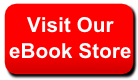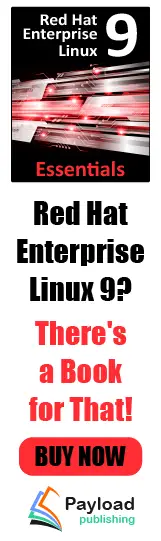| |
org.eclipse.rse.files.ui.widgets
Class SystemSelectRemoteFilesForm
java.lang.Object
 org.eclipse.swt.widgets.Widget
org.eclipse.swt.widgets.Widget
 org.eclipse.swt.widgets.Control
org.eclipse.swt.widgets.Control
 org.eclipse.swt.widgets.Scrollable
org.eclipse.swt.widgets.Scrollable
 org.eclipse.swt.widgets.Composite
org.eclipse.swt.widgets.Composite
 org.eclipse.rse.files.ui.widgets.SystemSelectRemoteFilesForm
org.eclipse.rse.files.ui.widgets.SystemSelectRemoteFilesForm
-
All Implemented Interfaces:
-
Drawable
-
public class SystemSelectRemoteFilesForm
- extends
Composite
This re-usable composite widget is for prompting the user to select
multiple files from a remote system.
The composite is layed as follows:
Folder: ______________V Browse...
.________________. ____________.
| + folder | | file1 |
| + subfolder | | file2 |
| + subfolder | | file3 |
.---------------. .-----------.
The tree and list boxes are checkbox widgets, standard in Eclipse.
You can also optionally decide to show the standard buttons at the
button of the checkbox boxes:
.-----------------. .------------. .--------------.
| Select Types... | | Select All | | Deselect All |
.-----------------. .------------. .--------------.
To allow error messages to be issued on a message line versus in message dialogs,
pass in an ISystemMessageLine reference. This usually represents the message line
of a dialog or wizard. If supplied, messages are written to it.
To specify it, call
setMessageLine(ISystemMessageLine).
|
Fields inherited from class org.eclipse.swt.widgets.
Widget
|
handle
|
|
Constructor Summary
|
SystemSelectRemoteFilesForm
(
Composite parent,
int style)
Constructor when you want to use the default history key and want to show the standard buttons. |
SystemSelectRemoteFilesForm
(
Composite parent,
int style,
boolean showSelectTypesButton,
boolean showSelectAllButtons)
Constructor when you want to use the default history key, meaning you share the
qualified-folder history with other dialogs/wizards that use the same widget. |
SystemSelectRemoteFilesForm
(
Composite parent,
int style,
boolean showSelectTypesButton,
boolean showSelectAllButtons,
String key)
Constructor when you want to specify your own history key for the qualified folder
nested widget. |
|
Methods inherited from class org.eclipse.swt.widgets.
Composite
|
changed,
checkSubclass,
computeSize,
getBackgroundMode,
getChildren,
getClientArea,
getLayout,
getLayoutDeferred,
getTabList,
isLayoutDeferred,
layout,
layout,
layout,
layout,
setBackgroundMode,
setLayout,
setLayoutDeferred,
setTabList
|
|
Methods inherited from class org.eclipse.swt.widgets.
Control
|
addControlListener,
addDragDetectListener,
addFocusListener,
addHelpListener,
addKeyListener,
addMenuDetectListener,
addMouseListener,
addMouseMoveListener,
addMouseTrackListener,
addMouseWheelListener,
addPaintListener,
addTraverseListener,
computeSize,
dragDetect,
dragDetect,
forceFocus,
getAccessible,
getBackground,
getBackgroundImage,
getBounds,
getCursor,
getData,
getDragDetect,
getEnabled,
getFont,
getForeground,
getLayoutData,
getLocation,
getMenu,
getMonitor,
getParent,
getRegion,
getShell,
getSize,
getToolTipText,
getVisible,
internal_dispose_GC,
internal_new_GC,
isEnabled,
isFocusControl,
isReparentable,
isVisible,
moveAbove,
moveBelow,
pack,
pack,
print,
redraw,
redraw,
removeControlListener,
removeDragDetectListener,
removeFocusListener,
removeHelpListener,
removeKeyListener,
removeMenuDetectListener,
removeMouseListener,
removeMouseMoveListener,
removeMouseTrackListener,
removeMouseWheelListener,
removePaintListener,
removeTraverseListener,
setBackground,
setBackgroundImage,
setBounds,
setBounds,
setCapture,
setCursor,
setDragDetect,
setFont,
setForeground,
setLayoutData,
setLocation,
setLocation,
setMenu,
setParent,
setRedraw,
setRegion,
setSize,
setSize,
setToolTipText,
setVisible,
toControl,
toControl,
toDisplay,
toDisplay,
traverse,
update
|
|
Methods inherited from class org.eclipse.swt.widgets.
Widget
|
addDisposeListener,
addListener,
checkWidget,
dispose,
getData,
getDisplay,
getListeners,
getStyle,
isDisposed,
isListening,
notifyListeners,
removeDisposeListener,
removeListener,
removeListener,
setData,
setData,
toString
|
SystemSelectRemoteFilesForm
public SystemSelectRemoteFilesForm(
Composite parent,
int style,
boolean showSelectTypesButton,
boolean showSelectAllButtons,
String key)
- Constructor when you want to specify your own history key for the qualified folder
nested widget.
-
Parameters:
-
parent - The owning composite -
style - The swt style to apply to the overall composite. Typically it is just SWT.NULL -
showSelectTypesButton - Specify if you want to have Select Types button -
showSelectAllButtons - Specify if you want to have Select All and Deselect All buttons -
key - The unique string used as a preferences key to persist the qualified-folder history
SystemSelectRemoteFilesForm
public SystemSelectRemoteFilesForm(
Composite parent,
int style,
boolean showSelectTypesButton,
boolean showSelectAllButtons)
- Constructor when you want to use the default history key, meaning you share the
qualified-folder history with other dialogs/wizards that use the same widget.
-
Parameters:
-
parent - The owning composite -
style - The swt style to apply to the overall composite. Typically it is just SWT.NULL -
showSelectTypesButton - Specify if you want to have Select Types button -
showSelectAllButtons - Specify if you want to have Select All and Deselect All buttons
SystemSelectRemoteFilesForm
public SystemSelectRemoteFilesForm(
Composite parent,
int style)
- Constructor when you want to use the default history key and want to show the standard buttons.
-
Parameters:
-
parent - The owning composite -
style - The swt style to apply to the overall composite. Typically it is just SWT.NULL
setMessageLine
public void setMessageLine(
ISystemMessageLine msgLine)
- Specify a message line so error messages are written to it versus in message dialogs.
-
-
Parameters:
-
msgLine - An object implementing ISystemMessageLine. Typically pass "this" for
your dialog or wizard page, and implement the interface there.
getMessageLine
public
ISystemMessageLine getMessageLine()
- Get the message line specified in setMessageLine.
-
setSystemTypes
public void setSystemTypes(
IRSESystemType[] systemTypes)
- Set the system types to restrict what connections the user sees,
and what types of connections they can create.
-
-
Parameters:
-
systemTypes - An array of system types, or
null to allow all registered valid system types.
A system type is valid if at least one subsystem configuration
is registered against it.
setSystemType
public void setSystemType(
IRSESystemType systemType)
- Convenience method to restrict to a single system type.
Same as setSystemTypes(new IRSESystemType[] {systemType})
-
-
Parameters:
-
systemType - The system type to restrict to, or
null to allow all registered valid system types.
A system type is valid if at least one subsystem configuration
is registered against it.
setFilterString
public void setFilterString(
String filterString)
- Set a filter string to subset the list by. For example, "A*.java" or "java,class,"
-
getFilterString
public
String getFilterString()
- Get the current filter string being used to subset the list by.
Will be null unless setFilterString has previously been called.
-
getFolderCombo
public
SystemQualifiedRemoteFolderCombo getFolderCombo()
- Return the nested qualified-folder combo widget
-
setEnabled
public void setEnabled(boolean enabled)
- Disable/Enable all the child controls.
-
-
Overrides:
-
setEnabled
in class
Control
-
setFocus
public boolean setFocus()
- Set the focus to the combo field
-
-
Overrides:
-
setFocus
in class
Composite
-
clearAll
public void clearAll()
- Clear the contents of the file selector widgets
-
setRootFolder
public void setRootFolder(
IRemoteFile rootFolder)
- Set the root folder from which to populate the widgets
-
-
Parameters:
-
rootFolder - The root folder from which to start the tree
refresh
public void refresh()
- Refesh the contents of the folder and file-selection checkbox viewers
-
addCheckStateListener
public void addCheckStateListener(
ICheckStateListener l)
- Add a checkstate listener to be called whenever the checked state of
a remote file is changed.
-
removeCheckStateListener
public void removeCheckStateListener(
ICheckStateListener l)
- Remove a checkstate listener
-
getSelectedFiles
public
IRemoteFile[] getSelectedFiles()
- Get the list of selected IRemoteFile objects.
Will be length 0 if nothing selected
-
prepareComposite
protected
Composite prepareComposite(int numColumns)
- Prepares this composite control and sets the default layout data.
-
-
Parameters:
-
numColumns - Number of columns the new group will contain.
createFolderPrompt
protected void createFolderPrompt(
Composite parent)
- Create qualified-folder prompt
-
createFilesSelectorGroup
protected void createFilesSelectorGroup(
Composite parent)
- Create folder and files selection checkbox viewers
-
createButtons
protected void createButtons(
Composite parent,
boolean showSelectTypes,
boolean showSelectAll)
- Create three buttons under checkbox viewers
-
createPushButton
protected static
Button createPushButton(
Composite group,
String label,
String tooltip)
-
createPushButton
public static
Button createPushButton(
Composite group,
String label)
-
addOurQualifiedFolderSelectionListener
protected void addOurQualifiedFolderSelectionListener()
-
addSelectTypesButtonSelectionListener
protected void addSelectTypesButtonSelectionListener()
-
addSelectAllButtonSelectionListener
protected void addSelectAllButtonSelectionListener()
-
addDeselectAllButtonSelectionListener
protected void addDeselectAllButtonSelectionListener()
-
handleTypesEditButtonPressed
protected void handleTypesEditButtonPressed()
- Open a registered type selection dialog and note the selections
in the receivers types-to-export field
-
setupSelectionsBasedOnSelectedTypes
protected void setupSelectionsBasedOnSelectedTypes()
- Update the tree to only select those elements that match the selected types
-
isExportableExtension
protected boolean isExportableExtension(
String extension)
- Returns whether the extension provided is an extension that
has been specified for export by the user.
-
-
Parameters:
-
extension - the resource name
-
Returns:
-
true if the resource name is suitable for export based
upon its extension
enableButtonGroup
protected void enableButtonGroup(boolean enable)
- Enable or disable the button group.
-
clearErrorMessage
protected void clearErrorMessage()
-
displayErrorMessage
protected void displayErrorMessage(
String msgText)
-
displayErrorMessage
protected void displayErrorMessage(
SystemMessage msg)
-
displayExceptionMessage
protected void displayExceptionMessage(
Exception exc)
-
Copyright (c) IBM Corporation and others 2000, 2008. All Rights Reserved.
|
|