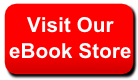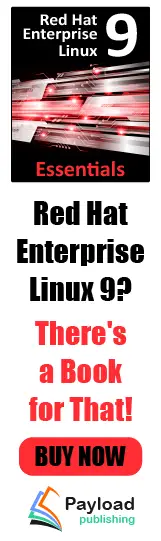|
 |
|
| |
org.eclipse.jdt.ui.wizards
Class NewContainerWizardPage
java.lang.Object
 org.eclipse.jface.dialogs.DialogPage
org.eclipse.jface.dialogs.DialogPage
 org.eclipse.jface.wizard.WizardPage
org.eclipse.jface.wizard.WizardPage
 org.eclipse.jdt.ui.wizards.NewElementWizardPage
org.eclipse.jdt.ui.wizards.NewElementWizardPage
 org.eclipse.jdt.ui.wizards.NewContainerWizardPage
org.eclipse.jdt.ui.wizards.NewContainerWizardPage
-
All Implemented Interfaces:
-
IDialogPage,
IMessageProvider,
IWizardPage
-
Direct Known Subclasses:
-
NewPackageWizardPage,
NewTypeWizardPage
-
public abstract class NewContainerWizardPage
- extends
NewElementWizardPage
Wizard page that acts as a base class for wizard pages that create new Java elements.
The class provides a input field for source folders (called container in this class) and
API to validate the enter source folder name.
Clients may subclass.
-
Since:
- 2.0
|
Methods inherited from class org.eclipse.jface.wizard.
WizardPage
|
canFlipToNextPage,
getContainer,
getDialogSettings,
getImage,
getName,
getNextPage,
getPreviousPage,
getShell,
getWizard,
isCurrentPage,
isPageComplete,
setDescription,
setErrorMessage,
setImageDescriptor,
setMessage,
setPageComplete,
setPreviousPage,
setTitle,
setWizard,
toString
|
|
Methods inherited from class org.eclipse.jface.dialogs.
DialogPage
|
convertHeightInCharsToPixels,
convertHorizontalDLUsToPixels,
convertVerticalDLUsToPixels,
convertWidthInCharsToPixels,
dispose,
getControl,
getDescription,
getDialogFontName,
getErrorMessage,
getFont,
getMessage,
getMessageType,
getTitle,
getToolTipText,
initializeDialogUnits,
isControlCreated,
performHelp,
setButtonLayoutData,
setControl,
setMessage
|
CONTAINER
protected static final
String CONTAINER
- Id of the container field
-
See Also:
-
Constant Field Values
fContainerStatus
protected
IStatus fContainerStatus
- The status of the last validation.
NewContainerWizardPage
public NewContainerWizardPage(
String name)
- Create a new
NewContainerWizardPage
-
Parameters:
-
name - the wizard page's name
getContainerLabel
protected
String getContainerLabel()
- Returns the label that is used for the container input field.
-
-
Returns:
- the label that is used for the container input field.
-
Since:
- 3.2
initContainerPage
protected void initContainerPage(
IJavaElement elem)
- Initializes the source folder field with a valid package fragment root.
The package fragment root is computed from the given Java element.
-
-
Parameters:
-
elem - the Java element used to compute the initial package
fragment root used as the source folder
getInitialJavaElement
protected
IJavaElement getInitialJavaElement(
IStructuredSelection selection)
- Utility method to inspect a selection to find a Java element.
-
-
Parameters:
-
selection - the selection to be inspected
-
Returns:
- a Java element to be used as the initial selection, or
null,
if no Java element exists in the given selection
getCurrentTextSelection
protected
ITextSelection getCurrentTextSelection()
- Returns the text selection of the current editor.
null is returned
when the current editor does not have focus or does not return a text selection.
-
-
Returns:
- Returns the text selection of the current editor or
null. -
Since:
- 3.0
getMaxFieldWidth
protected int getMaxFieldWidth()
- Returns the recommended maximum width for text fields (in pixels). This
method requires that createContent has been called before this method is
call. Subclasses may override to change the maximum width for text
fields.
-
-
Returns:
- the recommended maximum width for text fields.
createContainerControls
protected void createContainerControls(
Composite parent,
int nColumns)
- Creates the necessary controls (label, text field and browse button) to edit
the source folder location. The method expects that the parent composite
uses a
GridLayout as its layout manager and that the
grid layout has at least 3 columns.
-
-
Parameters:
-
parent - the parent composite -
nColumns - the number of columns to span. This number must be
greater or equal three
setFocusOnContainer
protected void setFocusOnContainer()
- Sets the focus to the source folder's text field.
-
containerChanged
protected
IStatus containerChanged()
- This method is a hook which gets called after the source folder's
text input field has changed. This default implementation updates
the model and returns an error status. The underlying model
is only valid if the returned status is OK.
-
-
Returns:
- the model's error status
handleFieldChanged
protected void handleFieldChanged(
String fieldName)
- Hook method that gets called when a field on this page has changed. For this page the
method gets called when the source folder field changes.
Every sub type is responsible to call this method when a field on its page has changed.
Subtypes override (extend) the method to add verification when a own field has a
dependency to an other field. For example the class name input must be verified
again when the package field changes (check for duplicated class names).
-
-
Parameters:
-
fieldName - The name of the field that has changed (field id). For the
source folder the field id is CONTAINER
getWorkspaceRoot
protected
IWorkspaceRoot getWorkspaceRoot()
- Returns the workspace root.
-
-
Returns:
- the workspace root
getJavaProject
public
IJavaProject getJavaProject()
- Returns the Java project of the currently selected package fragment root or
null
if no package fragment root is configured.
-
-
Returns:
- The current Java project or
null. -
Since:
- 3.3
getPackageFragmentRoot
public
IPackageFragmentRoot getPackageFragmentRoot()
- Returns the
IPackageFragmentRoot that corresponds to the current
value of the source folder field.
-
-
Returns:
- the IPackageFragmentRoot or
null if the current source
folder value is not a valid package fragment root
getPackageFragmentRootText
public
String getPackageFragmentRootText()
- Returns the current text of source folder text field.
-
-
Returns:
- the text of the source folder text field
setPackageFragmentRoot
public void setPackageFragmentRoot(
IPackageFragmentRoot root,
boolean canBeModified)
- Sets the current source folder (model and text field) to the given package
fragment root.
-
-
Parameters:
-
root - The new root. -
canBeModified - if false the source folder field can
not be changed by the user. If true the field is editable
chooseContainer
protected
IPackageFragmentRoot chooseContainer()
- Opens a selection dialog that allows to select a source container.
-
-
Returns:
- returns the selected package fragment root or
null if the dialog has been canceled.
The caller typically sets the result to the container input field.
Clients can override this method if they want to offer a different dialog.
-
Since:
- 3.2
Copyright (c) IBM Corp. and others 2000, 2008. All Rights Reserved.
|
|
|