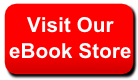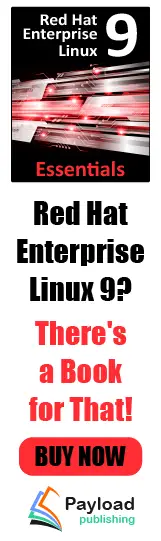org.eclipse.draw2d
Interface LabeledBorder
-
All Superinterfaces:
-
Border
-
All Known Implementing Classes:
-
AbstractLabeledBorder,
FrameBorder
- public interface LabeledBorder
- extends
Border
LabeledBorders have a text message somewhere on them. The Font for the text can be set.
LabeledBorders should not change their Insets when the label changes, therefore,
Figures using this Border should repaint() when updating the label, and revalidate()
when changing the Font.
|
Method Summary
|
java.lang.String
|
getLabel
()
Returns the label for this Border. |
void
|
setFont
(Font f)
Sets the Font for the label. |
void
|
setLabel
(java.lang.String l)
Sets the text to be displayed as the label for this Border. |
getLabel
public java.lang.String getLabel()
- Returns the label for this Border.
-
-
-
Returns:
- The label for this Border
setFont
public void setFont(Font f)
- Sets the Font for the label.
-
-
-
Parameters:
-
f - The Font to be set
setLabel
public void setLabel(java.lang.String l)
- Sets the text to be displayed as the label for this Border.
-
-
-
Parameters:
-
l - The text
Copyright (c) IBM Corp. and others 2000, 2007. All Rights Reserved.