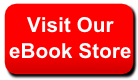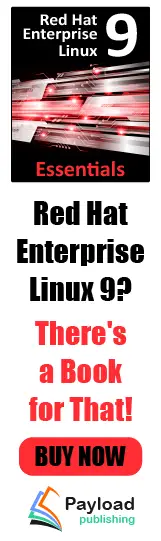|
 |
|
| |
org.eclipse.draw2d
Class AbstractBackground
java.lang.Object
 org.eclipse.draw2d.AbstractBorder
org.eclipse.draw2d.AbstractBorder
 org.eclipse.draw2d.AbstractBackground
org.eclipse.draw2d.AbstractBackground
-
All Implemented Interfaces:
-
Border
- public class AbstractBackground
- extends
AbstractBorder
A special border which can paint both underneath and on top of a Figure.
Normal borders only paint on top of a figure and its children. A background
has the opportunity to paint both first, and optionally last.
WARNING: Experimental for 3.3. Clients should help validate the use cases
of this new function.
-
Since:
- 3.3
|
Method Summary
|
Insets
|
getInsets
(
IFigure figure)
Returns the Insets for this Border for the given Figure. |
void
|
paint
(
IFigure figure,
Graphics graphics,
Insets insets)
Paints the border. The border should paint inside figure's
IFigure.getBounds(),
inset by the parameter insets. The border generally should not paint inside its
own insets. More specifically, Border b should paint inside the rectangle:
figure.getBounds().getCropped(insets) and outside of the rectangle:
figure.getBounds().getCropped(insets).getCropped(getInsets()) where inside is
defined as
Rectangle.contains(int, int).
By default, this method is stubbed out for backgrounds which only paint
underneath a figure. |
void
|
paintBackground
(
IFigure figure,
Graphics graphics,
Insets insets)
Called when this Background should paint. |
|
Methods inherited from class java.lang.Object
|
clone, equals, finalize, getClass, hashCode, notify, notifyAll, toString, wait, wait, wait
|
AbstractBackground
public AbstractBackground()
getInsets
public
Insets getInsets(
IFigure figure)
- Returns the Insets for this Border for the given Figure.
-
-
Parameters:
-
figure - The figure this border belongs to
-
Returns:
- The insets
paint
public void paint(
IFigure figure,
Graphics graphics,
Insets insets)
- Paints the border. The border should paint inside figure's
IFigure.getBounds(),
inset by the parameter insets. The border generally should not paint inside its
own insets. More specifically, Border b should paint inside the rectangle:
figure.getBounds().getCropped(insets) and outside of the rectangle:
figure.getBounds().getCropped(insets).getCropped(getInsets()) where inside is
defined as
Rectangle.contains(int, int).
By default, this method is stubbed out for backgrounds which only paint
underneath a figure.
-
-
Parameters:
-
figure - The figure this border belongs to -
graphics - The graphics object used for painting -
insets - The insets
paintBackground
public void paintBackground(
IFigure figure,
Graphics graphics,
Insets insets)
- Called when this Background should paint. If the background is being painted
inside another border or background, the insets indicate how far inside the
target figure the background should be painted. In most cases, the insets
will be all zero.
-
-
Parameters:
-
figure - The figure on which the background is being painted -
graphics - The graphics -
insets - Amount to inset from the figure's bounds -
Since:
- 3.2
Copyright (c) IBM Corp. and others 2000, 2007. All Rights Reserved.
|
|
|