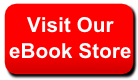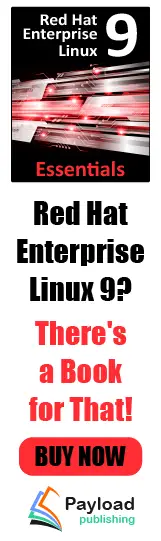8.7 The value Function
The value function provides a way for you to use the value of a
variable without having it expanded. Please note that this
does not undo expansions which have already occurred; for example if
you create a simply expanded variable its value is expanded during the
definition; in that case the value function will return the
same result as using the variable directly.
The syntax of the value function is:
Note that variable is the name of a variable; not a
reference to that variable. Therefore you would not normally
use a `$' or parentheses when writing it. (You can, however, use
a variable reference in the name if you want the name not to be a
constant.)
The result of this function is a string containing the value of
variable, without any expansion occurring. For example, in this
makefile:
| | FOO = $PATH
all:
@echo $(FOO)
@echo $(value FOO)
|
The first output line would be ATH, since the "$P" would be
expanded as a make variable, while the second output line would
be the current value of your $PATH environment variable, since
the value function avoided the expansion.
The value function is most often used in conjunction with the
eval function (see section 8.8 The eval Function).