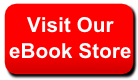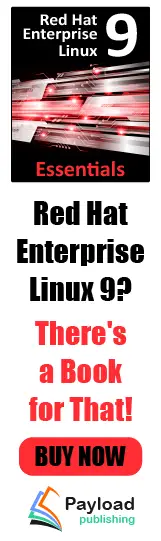6.7 The override Directive
If a variable has been set with a command argument
(see section Overriding Variables),
then ordinary assignments in the makefile are ignored. If you want to set
the variable in the makefile even though it was set with a command
argument, you can use an override directive, which is a line that
looks like this:
| | override variable = value
|
or
| | override variable := value
|
To append more text to a variable defined on the command line, use:
| | override variable += more text
|
See section Appending More Text to Variables.
The override directive was not invented for escalation in the war
between makefiles and command arguments. It was invented so you can alter
and add to values that the user specifies with command arguments.
For example, suppose you always want the `-g' switch when you run the
C compiler, but you would like to allow the user to specify the other
switches with a command argument just as usual. You could use this
override directive:
You can also use override directives with define directives.
This is done as you might expect:
| | override define foo
bar
endef
|
See section Defining Variables Verbatim.