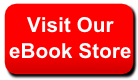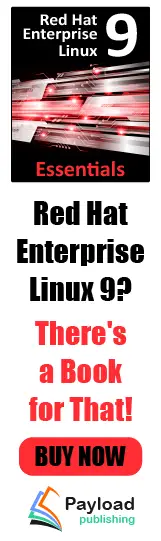| |
The String and
StringBuffer classes
Here is an overview of the methods available for both String and StringBuffer so you can get a feel for the way they interact. These tables don’t contain every single method, but rather the ones that are important to this discussion. Methods that are overloaded are summarized in a single row.
First, the String class:
|
Method
|
Arguments, Overloading
|
Use
|
|
Constructor
|
Overloaded: default, String, StringBuffer, char arrays, byte arrays.
|
Creating String objects.
|
|
length( )
|
|
Number of characters in the String.
|
|
charAt( )
|
int Index
|
The char at a location in the String.
|
|
getChars( ), getBytes( )
|
The beginning and end from which to copy, the array to copy into, an index into the destination array.
|
Copy chars or bytes into an external array.
|
|
toCharArray( )
|
|
Produces a char[] containing the characters in the String.
|
|
equals( ), equals-IgnoreCase( )
|
A String to compare with.
|
An equality check on the contents of the two Strings.
|
|
compareTo( )
|
A String to compare with.
|
Result is negative, zero, or positive depending on the lexicographical ordering of the String and the argument. Uppercase and lowercase are not equal!
|
|
regionMatches( )
|
Offset into this String, the other String and its offset and length to compare. Overload adds “ignore case.”
|
boolean result indicates whether the region matches.
|
|
startsWith( )
|
String that it might start with. Overload adds offset into argument.
|
boolean result indicates whether the String starts with the argument.
|
|
endsWith( )
|
String that might be a suffix of this String.
|
boolean result indicates whether the argument is a suffix.
|
|
indexOf( ), lastIndexOf( )
|
Overloaded: char, char and starting index, String, String, and starting index.
|
Returns -1 if the argument is not found within this String, otherwise returns the index where the argument starts. lastIndexOf( ) searches backward from end.
|
|
substring( )
|
Overloaded: starting index, starting index, and ending index.
|
Returns a new String object containing the specified character set.
|
|
concat( )
|
The String to concatenate.
|
Returns a new String object containing the original String’s characters followed by the characters in the argument.
|
|
replace( )
|
The old character to search for, the new character to replace it with.
|
Returns a new String object with the replacements made. Uses the old String if no match is found.
|
|
toLowerCase( ) toUpperCase( )
|
|
Returns a new String object with the case of all letters changed. Uses the old String if no changes need to be made.
|
|
trim( )
|
|
Returns a new String object with the white space removed from each end. Uses the old String if no changes need to be made.
|
|
valueOf( )
|
Overloaded: Object, char[], char[] and offset and count, boolean, char, int, long, float, double.
|
Returns a String containing a character representation of the argument.
|
|
intern( )
|
|
Produces one and only one String reference per unique character sequence.
|
You can see that every String method carefully returns a new String object when it’s necessary to change the contents. Also notice that if the contents don’t need changing, the method will just return a reference to the original String. This saves storage and overhead.
Here’s the StringBuffer class:
|
Method
|
Arguments, overloading
|
Use
|
|
Constructor
|
Overloaded: default, length of buffer to create, String to create from.
|
Create a new StringBuffer object.
|
|
toString( )
|
|
Creates a String from this StringBuffer.
|
|
length( )
|
|
Number of characters in the StringBuffer.
|
|
capacity( )
|
|
Returns current number of spaces allocated.
|
|
ensure-
Capacity( )
|
Integer indicating desired capacity.
|
Makes the StringBuffer hold at least the desired number of spaces.
|
|
setLength( )
|
Integer indicating new length of character string in buffer.
|
Truncates or expands the previous character string. If expanding, pads with nulls.
|
|
charAt( )
|
Integer indicating the location of the desired element.
|
Returns the char at that location in the buffer.
|
|
setCharAt( )
|
Integer indicating the location of the desired element and the new char value for the element.
|
Modifies the value at that location.
|
|
getChars( )
|
The beginning and end from which to copy, the array to copy into, an index into the destination array.
|
Copy chars into an external array. There is no getBytes( ) as in String.
|
|
append( )
|
Overloaded: Object, String, char[], char[] with offset and length, boolean, char, int, long, float, double.
|
The argument is converted to a string and appended to the end of the current buffer, increasing the buffer if necessary.
|
|
insert( )
|
Overloaded, each with a first argument of the offset at which to start inserting: Object, String, char[], boolean, char, int, long, float, double.
|
The second argument is converted to a string and inserted into the current buffer beginning at the offset. The buffer is increased if necessary.
|
|
reverse( )
|
|
The order of the characters in the buffer is reversed.
|
The most commonly used method is append( ), which is used by the compiler when evaluating String expressions that contain the ‘+’ and ‘+=’ operators. The insert( ) method has a similar form, and both methods perform significant manipulations to the buffer instead of creating new objects.
|
|