Using the Styles page
Use the Styles page, pictured in Figure 313, to apply paragraph styles to the table of contents. You can apply a different paragraph style to each outline level of the table.
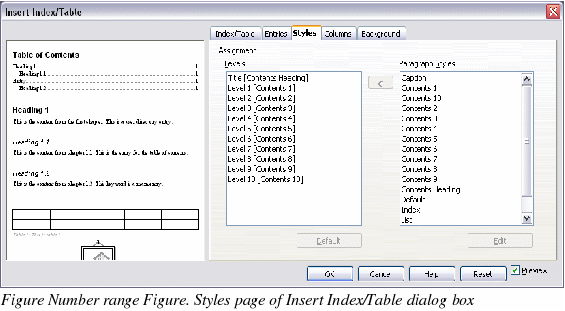
To apply a paragraph style to an outline level:
-
In the Levels list box, select the desired outline level by clicking it.
-
In the Paragraph Styles list box, click the paragraph style to apply.
-
Click the < button to apply the selected paragraph style to the selected outline level.
The styles of the level appears in the square brackets in the Levels list.
To remove paragraph styling from an outline level:
-
In the Levels list box, select the desired outline level by clicking it.
-
Click the Default button.
To view or edit the attributes of a paragraph style, click the style in the Paragraph Styles list box and then click the Editbutton.
|
Note
|
Changes to a paragraph style will affect any text in the document that is formatted using this style, not just the format of the table of contents.
|
