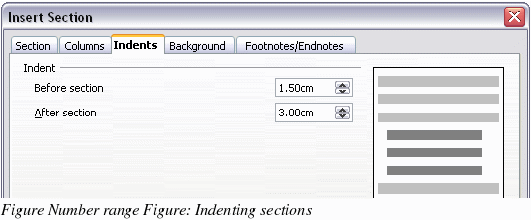Using the Indents page
Use the Indents page, pictured in Figure 105, to set indents in the right and left margins of the current section. Enter the desired left-margin indent in the Before section spin box. Enter the desired right-margin indent in the After section spin box. The preview box on the right-hand side of the page shows you how the section will look with the indents applied.