Getting started
To insert an equation, go to Insert > Object > Formula.
The equation editor opens at the bottom of the screen, and the floating Selection window appears. You will also see a small box (with a gray border) in your document, where the formula will be displayed.
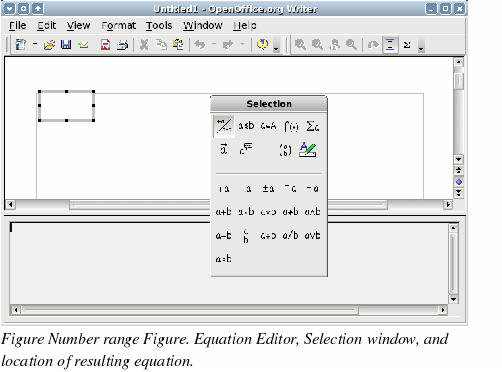
The equation editor uses a markup language to represent formulas. For example, %beta creates the Greek character beta ( ). This markup is designed to read similar to English whenever possible. For example, a over b produces a fraction:
). This markup is designed to read similar to English whenever possible. For example, a over b produces a fraction:  .
.
