General options
The choices on the OpenOffice.org Writer – General page affect the updating of links and fields, the units used for rulers and other measurements, whether captions are automatically added to selected objects such as tables or figures, paragraph spacing, and tab stop behavior.
-
Choose OpenOffice.org Writer > General on the Options dialog box (Figure 31).
-
Keep in mind the following considerations when selecting options on this page.
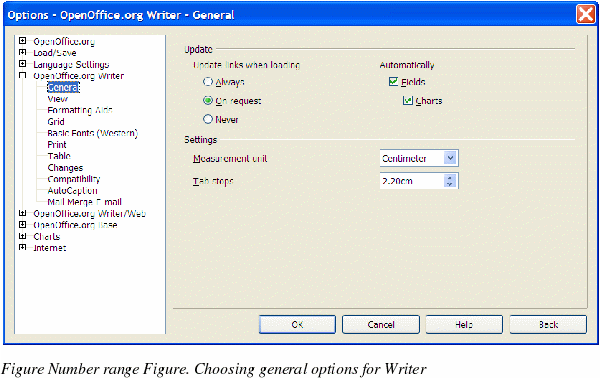
Update links when loading
Depending on your work patterns, you may not want links to be updated when you load a document. For example, if your file links to other files on a network, you won’t want those links to update when you are not connected to the network.
Update fields and charts automatically
You may not want fields or charts to update automatically when you are working, because that slows down performance.
Settings – Tab stops
The Tab stops setting is also used for the indent distance applied by the Increase Indent and Decrease Indent buttons on the Formatting Bar.
