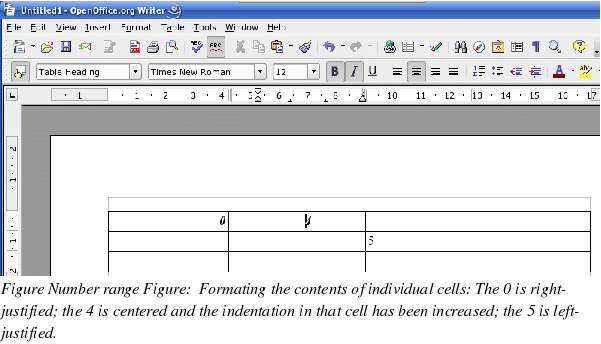Formatting individual cells
You can format each cell independently from other cells. For example, you can:
-
Format the characters – change the font, the font style, and the background colors.
-
Set different indentation values – when you select a cell, the horizontal ruler shows the indentation points with gray pentagons. Vary the indentation by clicking and dragging these points.
-
Change the text alignment – for example, a number can be aligned to the right, while text on another line in the cell is aligned to the left or centered.
To change the format of a cell or range of cells:
-
Select the cell or range of cells to be modified. You can select a single cell by clicking in it or select a range with click and drag.
-
Right-click the selection, or select Table > Table Properties from the menu bar.
-
From the pop-up menu or the Table Properties dialog box, select the property to modify.