First steps
OpenOffice.org uses a tool called Styles and Formatting to manage styles. The concept of styles and the Styles and Formatting window is best explained through an example.
-
Create a new document (choose File > New > Text Document or press Control+N).
-
Type Heading 1 in it. Make sure that the cursor remains in that same line.
-
Press the Styles and Formatting icon  located on the Formatting Bar or press the F11 key. This brings up a window called Styles and Formatting (see Figure 153).
located on the Formatting Bar or press the F11 key. This brings up a window called Styles and Formatting (see Figure 153).
-
Make sure the window is showing the Paragraph Styles section (click on the top-left icon of the Styles and Formatting window  ).
).
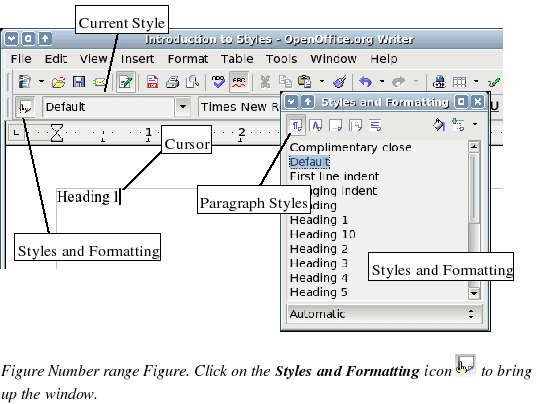
Double-click the Heading 1 entry of Styles and Formatting. This will do two things:
The Apply Style menu is illustrated in Figure 154. It provides direct access to the styles that are currently in use in the document.
