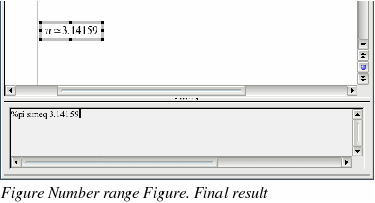Example 2: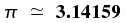
For this example we will suppose that:
-
We want to enter the above formula (the value of pi rounded to 5 decimal places).
-
We know the name of the Greek character (“piâ€).
-
But we do not know the markup associated with the  symbol.
symbol.
Step 1: Type “%†followed by the text “piâ€. This displays the Greek character  .
.
Step 2: Open the Selection window (View > Selection).
Step 3: The  symbol is a relation, so we click on the relations button
symbol is a relation, so we click on the relations button  . If you hover the mouse over this button you see the tooltip “Relations†(Figure 396).
. If you hover the mouse over this button you see the tooltip “Relations†(Figure 396).
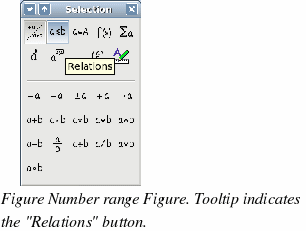
Step 4: Delete the <?> text and add “3.14159†at the end of the equation. Hence we end up with the markup “ %pi simeq 3.14159 â€. The result is shown in Figure 397.