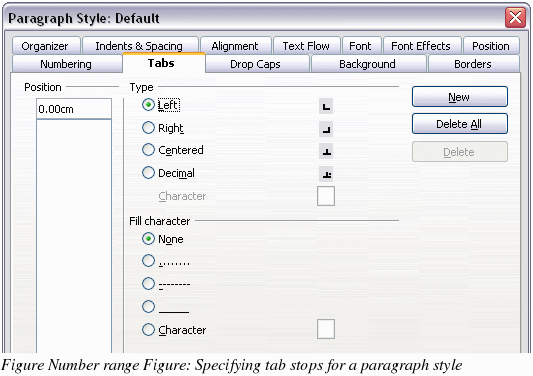Controlling tab stops
Using tabs to space out material on a page is not recommended (depending on what you are trying to accomplish, a borderless table is usually a better choice), but if you do use tabs, do not use the default tabs set in Tools > Options > OpenOffice.org Writer > General (Figure 202); instead, define your own tab settings, as described in this section.
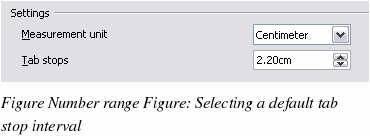
If you use the default tab interval and then send the document to someone else who has chosen a different default tab interval, tabbed material will change to use the other person’s tab settings. This may cause a major formatting problem, as shown in Figure 203.
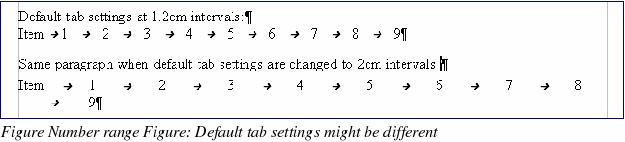
To avoid this problem, specify all the tab settings for the paragraph, using the Tabs page of the Paragraph Style dialog box (Figure 204).
Here you can choose the type of tab: left, right, centered, or decimal; the character to be used as a decimal point; and the fill character—the characters that appear between the end of the text before the tab and the beginning of the text after the tab. A common use of a fill character is the dots between a heading and a page number in a table of contents.