Arranging and aligning graphics
You can arrange and align graphics using commands from:
-
The main menu: Format > Alignment (or Arrange, Wrap, Anchor, Flip, ...)
-
By right-clicking on the picture, then Format > Alignment (or Arrange, Wrap, or Anchor)
-
Frame (with the Graphics frame style applied) toolbar
-
Picture dialog box
Frame toolbar
When you select a graphic, the Frame toolbar (shown in Figure 237) may be displayed.
Here you can click icons to apply many arrangement, alignment, wrapping, anchoring, formatting, and other choices.
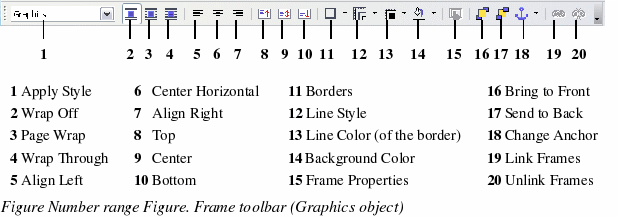
Picture dialog box
Click on the graphic to select it and then click Format > Picture, or right-click on the graphic and then click Pictureon the pop-up menu, to display the Picture dialog box (Figure 240). Here you can specify the characteristics of the graphic and its placement in detail.
