Arranging shapes
Arrange
determines the stacking order of the selected object. Impress
organizes objects in a stack so that the objects on a high level of
the stack cover the objects on lower levels if overlapping occurs.
To modify the position of an object in the stack, click the small
triangle on the side of the Arrange icon to open the extended
toolbar (Figure 73). The same arrange options described below are
available from the right-click menu.
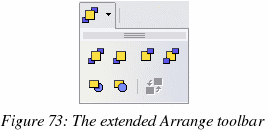
The
first four tools work on a single object:
Bring
to front: the selected object is moved on top of any
other object.
Bring
forward: the selected object is moved one level up in
the stack.
Send
backwards: the selected object is moved one level down
in the stack.
Send
to back: the selected object is given the lowest
position in the stack.
The
other three tools work on the relative positions of two objects:
In
front of object: brings the selected object in front of
the second selected object.
Behind
object: brings the selected object behind the second
selected object.
Reverse:
swaps the stacking order of two selected objects.
To
use the In front of object
and Behind object
tools:
Select
the first object by clicking on it.
When
the green handles show, select the desired arrange action.
The
mouse pointer changes to a pointing hand. Click on the second
object.
