Accessing styles
Accessing styles in OOo Calc is the same as accessing styles in other OOo components. The main way to access styles is through the Styles and Formattingwindow (shown in Figure 105). You can open the Styles and Formatting window in several ways.
-
Keyboard: Press the F11 key.
-
Menu: Select Format > Styles and Formatting.
-
Toolbar: Next to the font name drop down box in Calc there is an icon with a finger on it,  . Click this to open the window.
. Click this to open the window.
This window can be docked at the left or right of the main Calc window. To dock or undock the window, hold down the Ctrl key and double-click a gray part of the window next to the icons at the top.
The first button on the top left of the window,  , is for cell styles and the second,
, is for cell styles and the second,  , is for page styles.
, is for page styles.
|
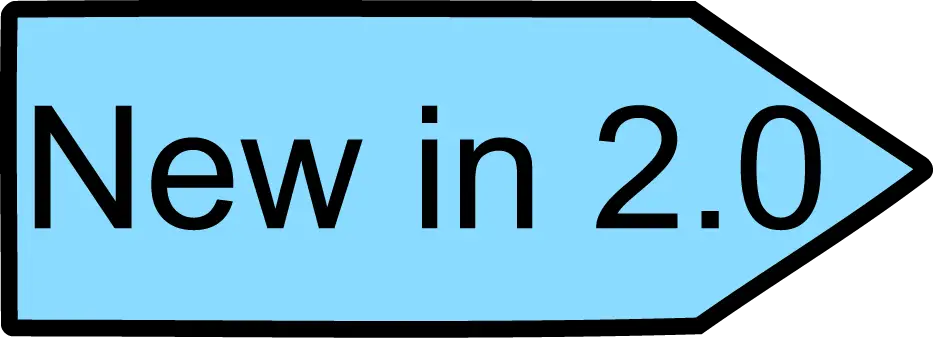
|
In OOo 2.0, what used to be called the Stylist in OOo1.x is now called the Styles and Formatting window.
|






