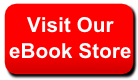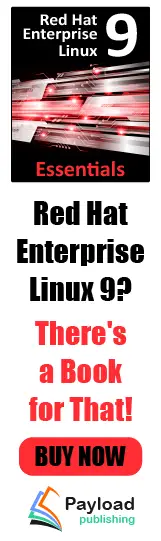4.1 Xend
The Xend node control daemon performs system management functions
related to virtual machines. It forms a central point of control of
virtualized resources, and must be running in order to start and manage
virtual machines. Xend must be run as root because it needs access to
privileged system management functions.
An initialization script named /etc/init.d/xend is provided to
start Xend at boot time. Use the tool appropriate (i.e. chkconfig) for
your Linux distribution to specify the runlevels at which this script
should be executed, or manually create symbolic links in the correct
runlevel directories.
Xend can be started on the command line as well, and supports the
following set of parameters:
# xend start |
start xend, if not already running |
# xend stop |
stop xend if already running |
# xend restart |
restart xend if running, otherwise start it |
# xend status |
indicates xend status by its return code |
A SysV init script called xend is provided to start xend at
boot time. make install installs this script in
/etc/init.d. To enable it, you have to make symbolic links in
the appropriate runlevel directories or use the chkconfig tool,
where available. Once xend is running, administration can be done
using the xm tool.