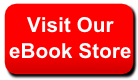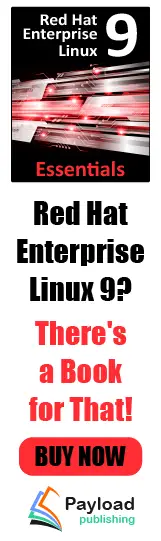|
The next task is to configure the kernel to suit your setup. There
are very many configuration options and most can be ignored. Each also
has a brief but helpful piece of documentation in
/usr/src/linux/Documentation/Configure.help.
There are three methods available for selecting the configuration.
The first and most basic is config which presents each
option, sequentially, for you to decide what to do. This is a long
process. The menu-based menuconfig presents a menu in a
terminal. Options are grouped hierarchically and you can navigate to
the specific options you wish to modify. The X Window System configurator
is xconfig. We might suggest xconfig as the more
convenient of the methods, but menuconfig is a good
alternative if there is no X Window System running.
A good starting point for configuration is the basic configuration
that is the default provided by Debian. You then refine the
configuration. For an installed kernel-image you can find its
configuration in /boot/config-2.4.16, for example. A simple
approach to configuration is to copy the installed kernel's
configuration as the starting point and simply enable the options
missing from that configuration (e.g., SMP):
# cp /boot/config-2.4.16-686 kernel-source-2.4.16/.config
|
However, you may be better off starting with no .config. A default
configuration will be installed and you can then add to this support
for your specific hardware.
Below is a record of my configurations for Mint (101.32)
and Velox (101.31) where configuration started with no
/usr/src/kernel-source-2.4.16/.config:
# cd kernel-source-2.4.16
# make xconfig (or menuconfig or config)
-> CONFIG_M686=y
Plug and Play support
-> CONFIG_PNP=y
Block devices
-> CONFIG_BLK_DEV_IDECD=m (previously y)
-> CONFIG_BLK_DEV_IDESCSI=m
-> CONFIG_BLK_DEV_LOOP=m
Networking options
-> CONFIG_FIREWALL=y Mint
-> CONFIG_IP_FIREWALL=y Mint
-> CONFIG_IP_MASQUERADE=y Mint
-> CONFIG_IP_MASQUERADE_ICMP=y Mint
SCSI support
-> CONFIG_BLK_DEV_SR=m (previously y)
-> CONFIG_BLK_DEV_SR_VENDOR=y
-> CONFIG_CHR_DEV_SG=m
SCSI support -> SCSI low-level drivers
-> CONFIG_SCSI_AIC7XXX=y Velox
Network device support -> Ethernet (10 or 100Mbit)
-> CONFIG_NET_VENDOR_3COM=y
-> CONFIG_VORTEX=m
Network device support
-> CONFIG_PPP=y Mint
Filesystems
-> CONFIG_ISO9660_FS=y
-> CONFIG_JOLIET=y
-> CONFIG_NTFS_FS=m
-> CONFIG_FAT_FS=m
-> CONFIG_MSDOS_FS=m
-> CONFIG_VFAT_FS=m
Sound
-> CONFIG_SOUND=m (Will use ALSA modules)
|