Using Emulator Skins
You can run the emulator with any of four default skins, as described in the table below. To specify a skin, use -skin <skinID> when starting the emulator.
For example:
emulator -skin HVGA-L
Note that you must enter the <skinID> in uppercase letters (if your development computer is case-sensitive).
| skinID |
Description |
Skin |
HVGA-L |
480x320, landscape |
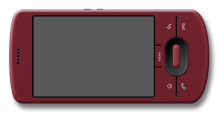 |
HVGA-P |
320x480, portrait (default) |
 |
QVGA-L |
320x240, landscape |
 |
QVGA-P |
240x320, portrait |
 |
