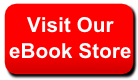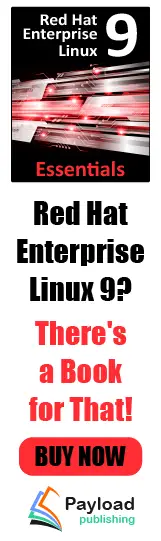<STRIKE>, <S>
The effect so nice they tagged it twice:
<STRIKE> and
<S> produce the same result. Both tags cause a line (a "strikeout") to be drawn through the text.
|
I love <S>Jodi</S>
<S>Lilla</S>
<S>Stacy</S>
Maude.
|
I love <STRIKE>Jodi</STRIKE>
<STRIKE>Lilla</STRIKE>
<STRIKE>Stacy</STRIKE>
Maude.
|
| produces | produces |
|
I love Jodi
Lilla
Stacy
Maude.
|
I love Jodi
Lilla
Stacy
Maude.
|
The strike-out effect can also be done using styles. Set the
text-decoration property to line-through. So, for example, this style rule creates a
class named gone in which the letters are struck out:
<STYLE TYPE="text/css">
<!--
.gone
{
text-decoration:line-through;
}
-->
</STYLE>
We can then apply the gone class to any HTML element. For example, this code creates an <EM> element with the gone class:
| this code |
produces this |
Really, the only girl for me now is
<EM CLASS="gone">Janet</EM>
Bebe.
|
Really, the only girl for me now is
Janet
Bebe. |