Container taxonomy
Collections and Maps may be implemented in different ways according to your programming needs. It’s helpful to look at a diagram of the Java containers (as of JDK 1.4):
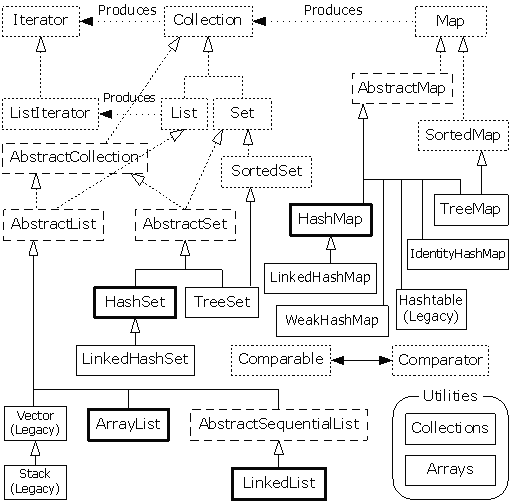
This diagram can be a bit overwhelming at first, but you’ll see that there are really only three container components—Map, List, and Set—and only two or three implementations of each one. The containers that you will generally use most of the time have heavy black lines around them. When you see this, the containers are not so daunting.
The dotted boxes represent interfaces, the dashed boxes represent abstract classes, and the solid boxes are regular (concrete) classes. The dotted-line arrows indicate that a particular class is implementing an interface (or in the case of an abstract class, partially implementing that interface). The solid arrows show that a class can produce objects of the class the arrow is pointing to. For example, any Collection can produce an Iterator and a List can produce a ListIterator (as well as an ordinary Iterator, since List is inherited from Collection).
The interfaces that are concerned with holding objects are Collection, List, Set, and Map. Ideally, you’ll write most of your code to talk to these interfaces, and the only place where you’ll specify the precise type you’re using is at the point of creation. So you can create a List like this:
List x = new LinkedList();
Of course, you can also decide to make x a LinkedList (instead of a generic List) and carry the precise type information around with x. The beauty (and the intent) of using the interface is that if you decide you want to change your implementation, all you need to do is change it at the point of creation, like this:
List x = new ArrayList();
The rest of your code can remain untouched (some of this genericity can also be achieved with iterators).
In the class hierarchy, you can see a number of classes whose names begin with “Abstract,” and these can seem a bit confusing at first. They are simply tools that partially implement a particular interface. If you were making your own Set, for example, you wouldn’t start with the Set interface and implement all the methods; instead, you’d inherit from AbstractSet and do the minimal necessary work to make your new class. However, the containers library contains enough functionality to satisfy your needs virtually all the time. So for our purposes, you can ignore any class that begins with “Abstract.”
Therefore, when you look at the diagram, you’re really concerned with only those interfaces at the top of the diagram and the concrete classes (those with solid boxes around them). You’ll typically make an object of a concrete class, upcast it to the corresponding interface, and then use the interface throughout the rest of your code. In addition, you do not need to consider the legacy elements when writing new code. Therefore, the diagram can be greatly simplified to look like this:
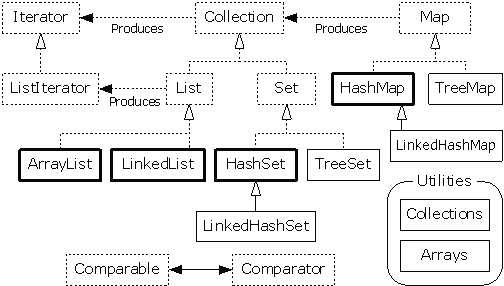
Now it only includes the interfaces and classes that you will encounter on a regular basis, and also the elements that we will focus on in this chapter. Note that the WeakHashMap and the JDK 1.4 IdentityHashMap are not included on this diagram, because they are special-purpose tools that you will rarely use.
Here’s a simple example that fills a Collection (represented here with an ArrayList) with String objects and then prints each element in the Collection:
//: c11:SimpleCollection.java
// A simple example using Java 2 Collections.
import com.bruceeckel.simpletest.*;
import java.util.*;
public class SimpleCollection {
private static Test monitor = new Test();
public static void main(String[] args) {
// Upcast because we just want to
// work with Collection features
Collection c = new ArrayList();
for(int i = 0; i < 10; i++)
c.add(Integer.toString(i));
Iterator it = c.iterator();
while(it.hasNext())
System.out.println(it.next());
monitor.expect(new String[] {
"0",
"1",
"2",
"3",
"4",
"5",
"6",
"7",
"8",
"9"
});
}
} ///:~
The first line in main( ) creates an ArrayList object and then upcasts it to a Collection. Since this example uses only the Collection methods, any object of a class inherited from Collection would work, but ArrayList is the typical workhorse Collection.
The add( ) method, as its name suggests, puts a new element in the Collection. However, the documentation carefully states that add( ) “ensures that this Container contains the specified element.” This is to allow for the meaning of Set, which adds the element only if it isn’t already there. With an ArrayList, or any sort of List, add( ) always means “put it in,” because Lists don’t care if there are duplicates.
All Collections can produce an Iterator via their iterator( ) method. Here, an Iterator is created and used to traverse the Collection, printing each element.
